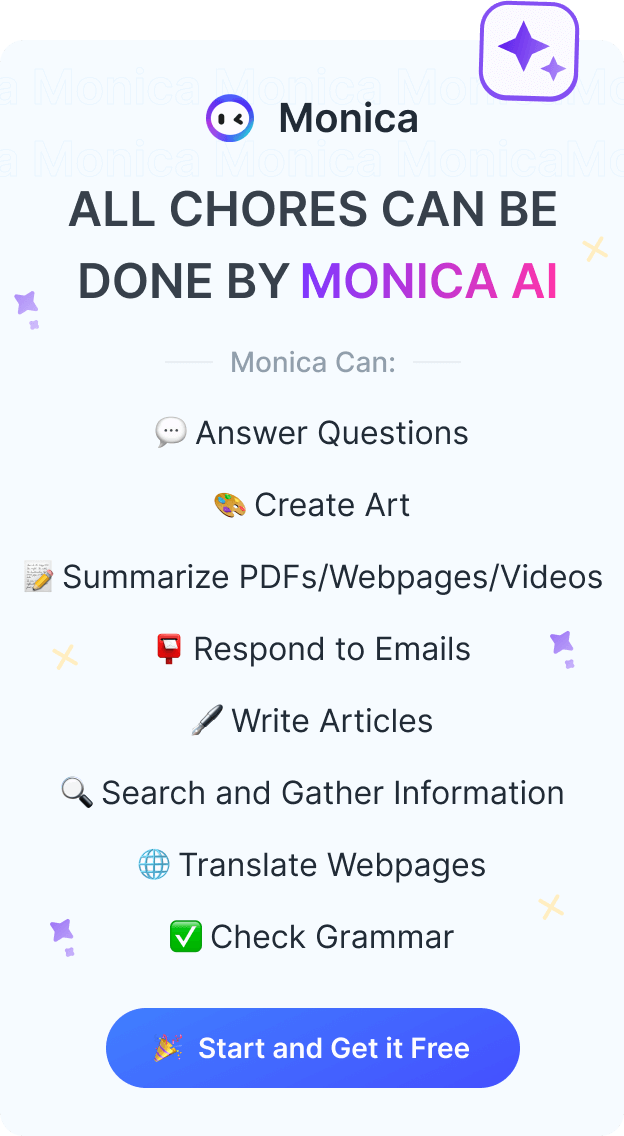AI PDF Translator - How ChatPDF Transforms PDF Translation
ChatPDF not only translates but also interacts with you to answer questions about your translated text.

Pull up a chair and let's chat about PDF document translators.
Why Use a PDF Translator to Translate Documents in PDF Format?
There are a multitude of compelling reasons to welcome the use of an online PDF translator:
- Tackling the PDF Puzzle: We all know PDFs can be a bit stubborn when you try to change them up.
- Jumping Language Hurdles: For those times when "Hola" doesn't quite translate to "Hello" as smoothly as we'd like.
- Tech Talk Accuracy: Because getting those techy terms right can be the difference between "byte" and "bite."
- Bulk Breezing: When you've got stacks of PDFs to get through and the clock's ticking.
- Keeping It Pretty: Making sure your documents look just as good in another language as they did in the first.
- Multilingual Mastery: For those of us juggling languages like a pro (or at least trying to).
But, translating PDFs is just part of the adventure. The real treasure? Saving heaps of time understanding all that info packed into your documents. ChatPDF (supported by PDF AI bot) is here to lead the charge.
What is ChatPDF? How ChatPDF Promotes Understanding?
Meet Alice, a postgraduate student drowning in academic articles. Faced with a dense research paper on astrophysics, her usual note-taking and highlighting technique feels tedious and ineffective. She needs a deeper understanding, not just surface skimming.
Enter ChatPDF, her AI-powered study buddy. With a few clicks, Alice uploads the paper to the platform. She's instantly greeted by a friendly interface, inviting her to ask anything.
Alice prompts: "Explain the key findings of the research on black hole formation."
ChatPDF analyzes the paper, pinpointing relevant sections and extracting key points. It generates a concise summary, highlighting the authors' methodology, observations, and conclusions.
Alice: "Can you clarify the concept of Hawking radiation in simpler terms?"
ChatPDF utilizes its natural language processing (NLP) capabilities to understand Alice's request. It retrieves passages related to Hawking radiation, simplifies complex terminology using analogies and real-world examples, and presents the information in a clear and accessible way.
Alice: "Compare and contrast this study with another paper I found."
ChatPDF accesses Alice's uploaded file and performs a side-by-side comparison of the two papers. It highlights similarities and differences in methodology, findings, and interpretations, giving Alice a comprehensive understanding of the research landscape.
Through her conversation with ChatPDF, Alice achieves the following:
- Grasps the core concepts of the research paper without getting bogged down in technical jargon.
- Identifies areas of uncertainty or conflicting information, prompting further exploration.
- Develops a critical perspective on the research, enabling her to form her own informed opinions.
- Saves time and effort compared to traditional study methods.
Beyond Alice's case, ChatPDF can be a valuable tool for anyone who needs to understand complex documents, from legal contracts to financial reports. Its AI-powered capabilities offer a personalized and interactive approach to information extraction, making knowledge more accessible and actionable than ever before.
The future's knocking, and it's time to answer!
Traditional PDF Translator vs ChatPDF
While traditional PDF translators have served us well over the years, ChatPDF represents the next step in translation technology, offering smarter, faster, and more user-friendly experiences that cater to our growing need for efficient and reliable multilingual communication.Here's a breakdown of how they stack up against each other:
Traditional Online PDF Translators
How it works
You drag and drop your document into an online form. The traditional PDF translator detects the original language of the document, you select English (or another target language) from a dropdown menu, and then you hit the "translate" button.
Pros
- Usually features a straightforward user interface that's easy to navigate.
- Versatility in handling multiple document formats.
Cons
- Limited Context Understanding: Generally operates on a word-for-word basis, which can lead to less accurate translations.
- Fixed Output: The translation is usually static, offering little to no flexibility for post-translation edits.
Best For
- Occasional users who don't need frequent translations.
- Scenarios where speed and precision are not the top priorities.
Best PDF Translator Tools
Google Translate PDF Translator
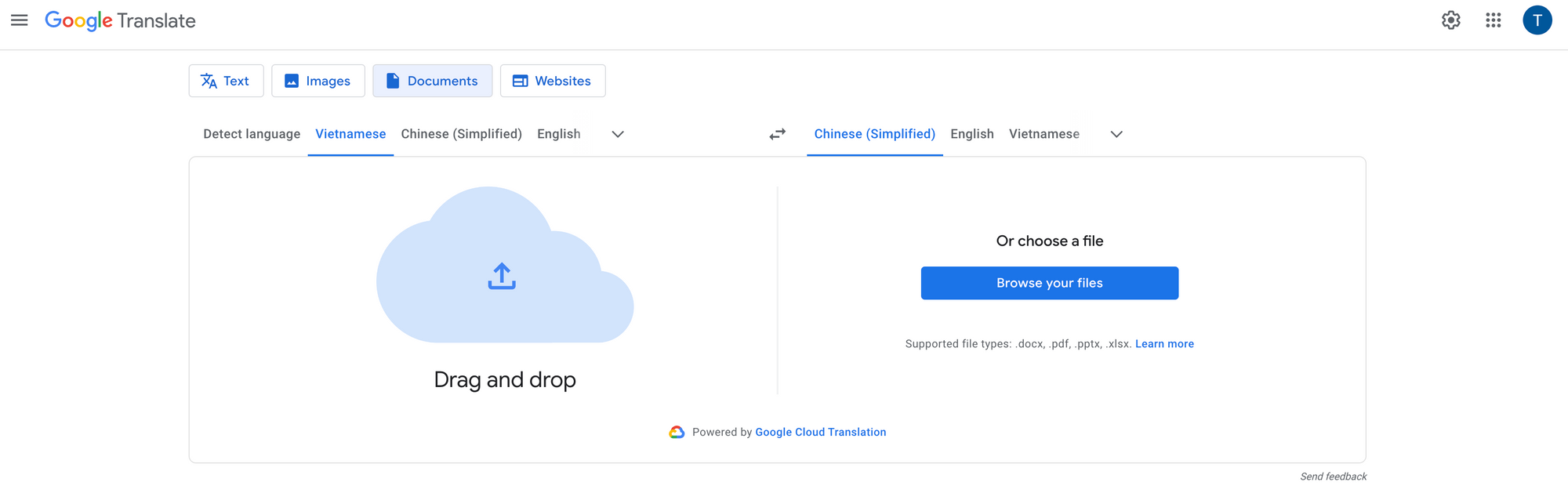
Google Translate is the best tool for translating PDFs; it is easily accessible and free. It handles complete documents or individual text boxes with ease, supporting more than 100 languages to meet a variety of demands. Even for those who are not tech savvy, its straightforward UI makes it easy to use. But translation accuracy is not always reliable, particularly when dealing with complicated papers, and formatting is frequently lost during conversion.
DeepL PDF Translator
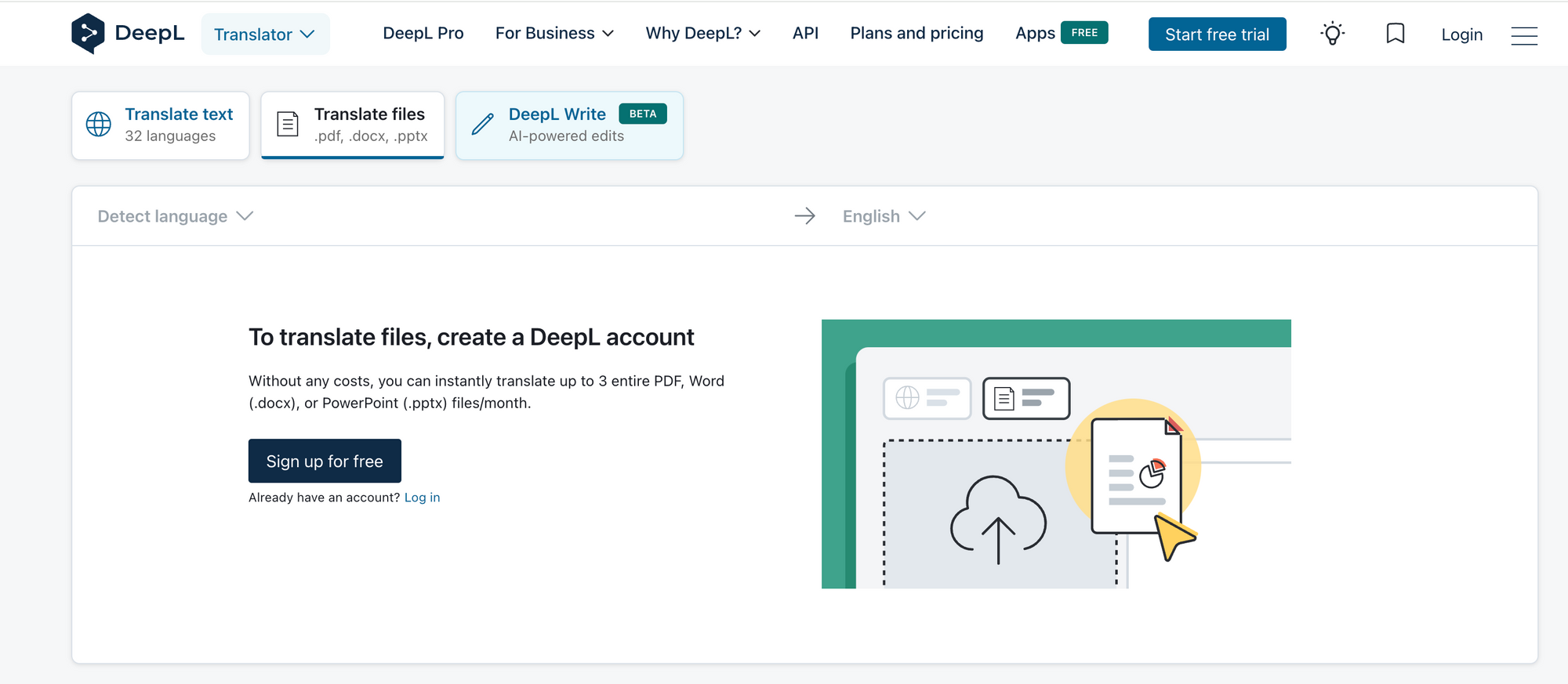
For complicated texts, DeepL's translations are context-aware and nuanced, putting emphasis on precision. Although its free edition has upload size and monthly translation limits, its accuracy makes it a viable option for important assignments.
PDFgear PDF Translator
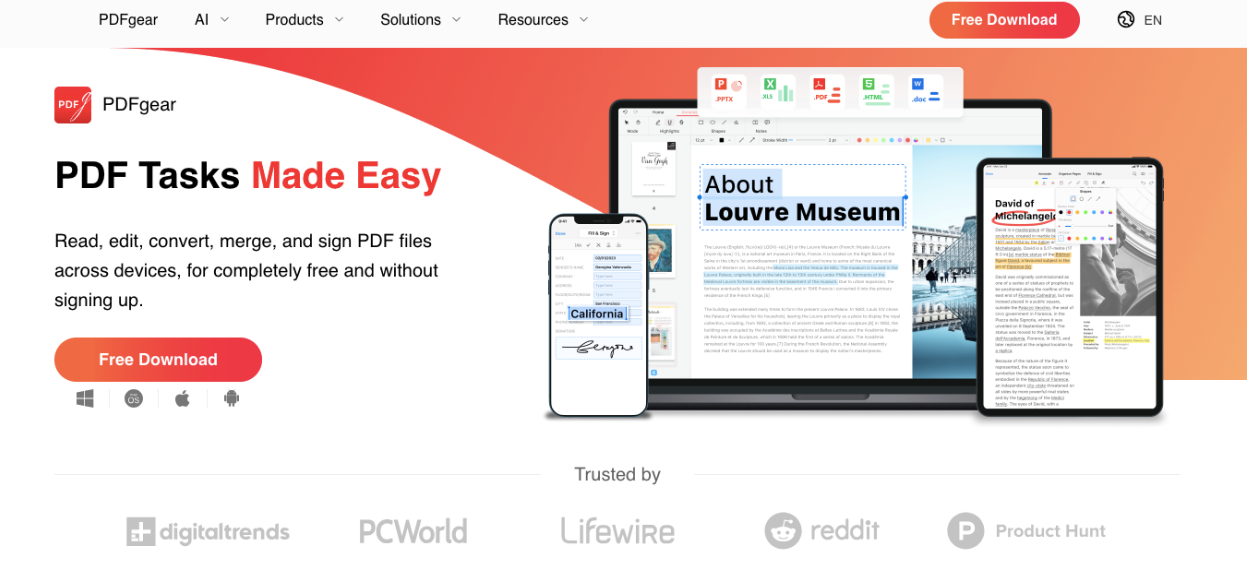
Beyond just translation, PDFgear provides a number of capabilities, including document management, editing, and OCR. It can therefore be used as a one-stop shop for all PDF handling needs. Its capacity to batch translate several files at once will save you a great deal of time. However, as it's a paid programme with a learning curve, novices or those on a tight budget might not find it to be the best choice.
DocTranslator PDF Translator
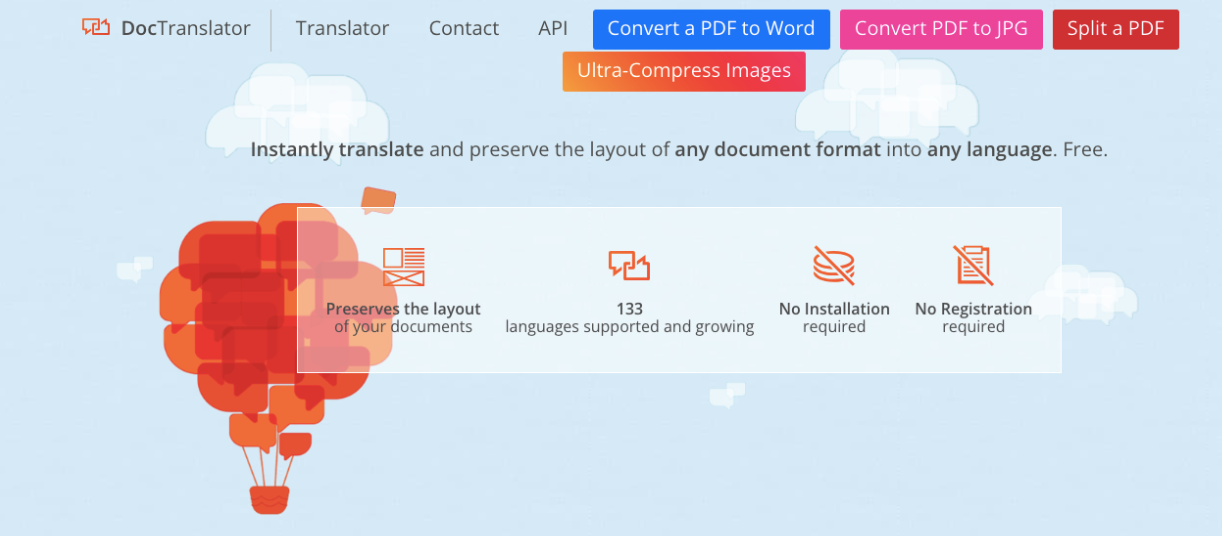
DocTranslator excels if convenience and quickness are your top concerns. With no registration required and no file size limitations, it converts PDFs into more than 50 languages. Even the translated text can be edited right within the platform. Nevertheless, it lacks sophisticated document management features and focuses only on translation. Furthermore, the precision of the machine translation engine may not always match that of rivals.
ChatPDF Tools (or called PDF AI Tools)
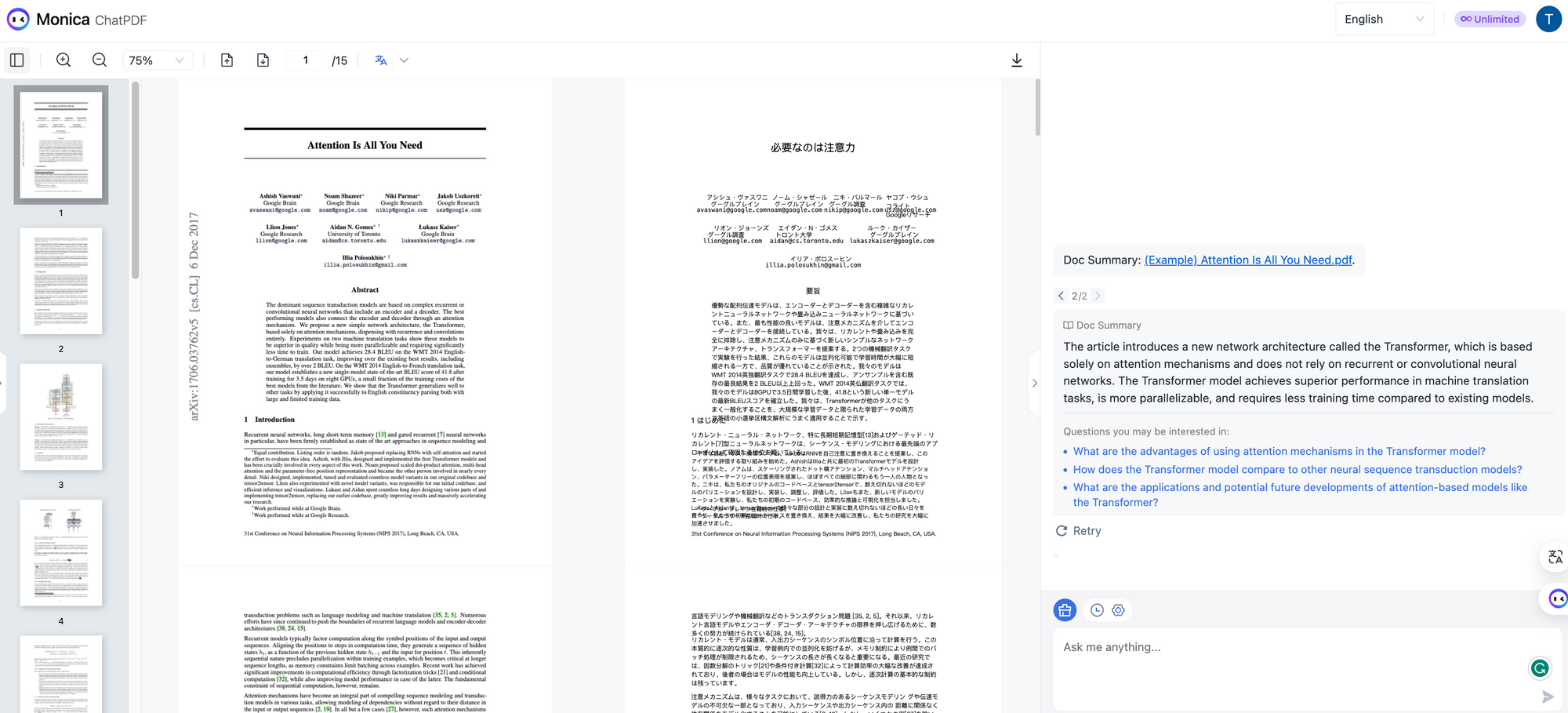
How it works
The ChatPDF tool streamlines document translation by allowing you to upload your document and select the original and target languages from its extensive language options. It then uses AI to translate the content, enabling you to interact with the translated text through a chat interface. You can ask questions to get specific information from the document, and the tool can handle follow-up queries for a deeper understanding.
Bonus Tip: If you know how to use other AI tools like ChatGPT, keep in mind that ChatPDF is made just for PDFs. This means it can understand the structure and context of the paper, which makes the translation more accurate and useful, especially for academic or technical texts.
Pros
- Interactive features allow for specific queries about the translated text.
Cons
- May not handle highly specialized terminology as accurately as a human translator.
Best For
- Individuals or businesses needing quick translations for comprehension.
- Those who prefer an interactive approach to translation rather than static full-document translation.
How to Make the PDF Translation Process Go Smoothly
- Focus on certain parts: Instead of translating the whole thing at once, ask questions about the chapters or parts that interest you the most.
- Make your questions clear. ChatPDF will be able to understand and answer them better if they are clear.
- Take part in the conversation: ChatPDF can be thought of as your guide for many languages. You'll learn more about the translated material the more you interact with it.
- Language is no longer a problem when you use ChatPDF. So, pack your curiosity, pick a place to go, and get ready for an adventure with your AI trip companion!
Best AI PDF Translator Tools
Monica PDF Translator
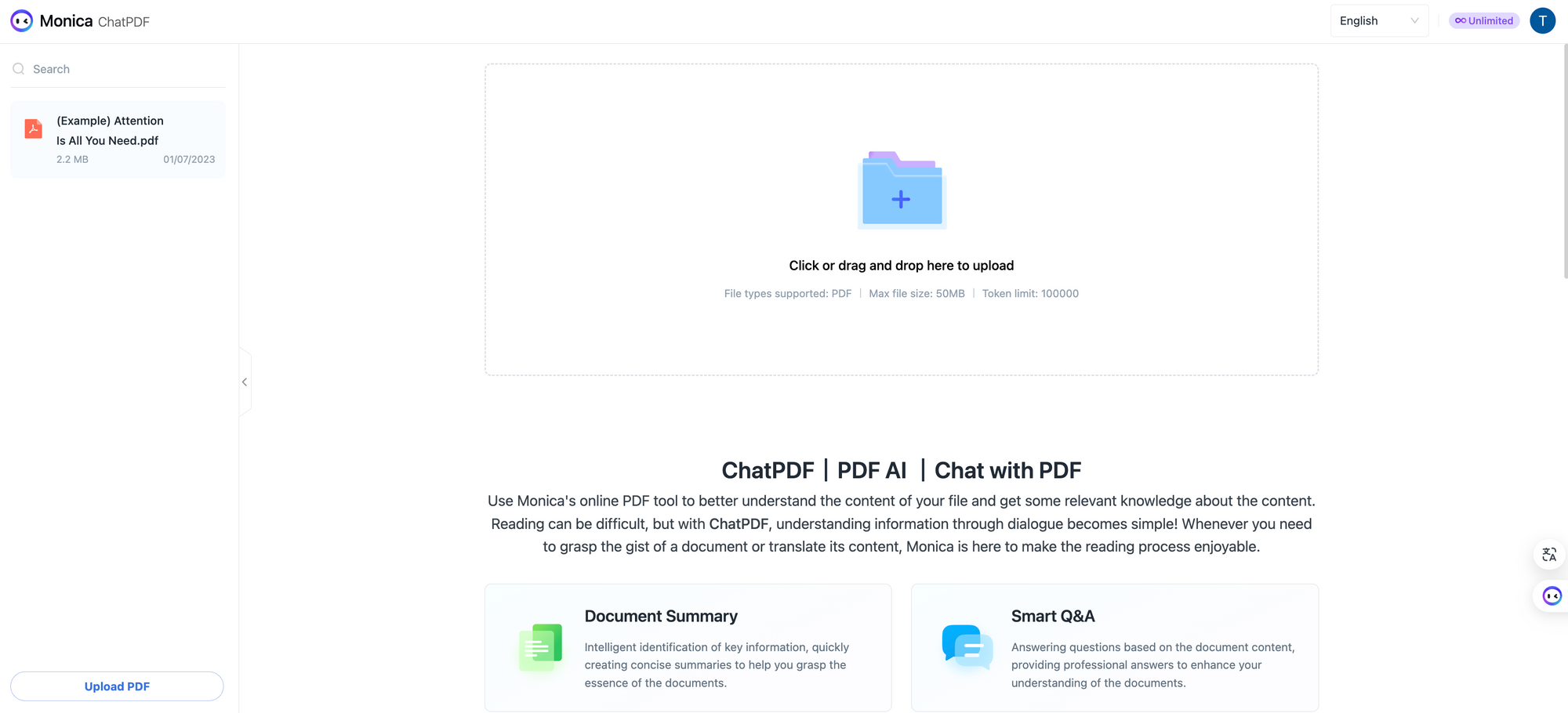
Monica.im emerges as a conversational newcomer, bringing a fresh and interactive approach to PDF translation. Its pros include an interactive dialogue feature that allows users to ask questions, seek clarification, and explore the document's meaning in a natural conversation. Powered by AI, Monica.im goes beyond traditional translation, offering insights such as summaries, key points, and cultural context for a deeper understanding. Privacy is a priority, with documents and conversations securely guarded within Monica's digital vault. The user-friendly interface is sleek and intuitive, catering to users of all tech levels.
You can do a lot more with Monica.im than you may realize, so be sure to download its Chrome extension and give it a try.
FAQs:
What is a PDF Translator?
PDF documents, which offer a standardized format for information sharing, have become an essential component of contemporary communication. But as the world grows more interconnected, the need for translating PDF documents becomes more and more apparent. That’s where a PDF translator comes in.
How can I translate a PDF document?
To translate a PDF document, you can use an online translation service or software that specializes in document translation. The top 5 PDF translators include Google Translate, Monica.im, PDFgear, DocTranslator, and DeepL.
How do I translate text directly in PDF?
You can use PDF translation software or online translation services that offer in-PDF translation features. These are the PDF translators you usually need to know about: Google Translate, Monica.im, PDFgear, DocTranslator, and DeepL.
How to Select a PDF Translator?
Selecting a PDF translator involves considering your specific needs, such as
- budget constraints,
- accuracy requirements,
- additional features,
- and privacy concerns for sensitive documents.
Free translation services might suffice for basic needs but often lack advanced features and accuracy. Paid options offer more precision, extra features, and better privacy protections, which are crucial for handling sensitive information. High-end solutions are particularly adept at preserving original formatting and may offer collaborative and integration capabilities for a more seamless experience. Privacy is paramount when dealing with confidential documents, so choosing a service with robust encryption and appropriate data handling policies is essential.
What is the Best PDF translator?
The best PDF translator depends on your needs. For basic translations, free online tools like Google Translate are suitable. For accuracy and format preservation, paid software like Monica ChatPDF is recommended. Consider your requirements for cost, features, and privacy when choosing.