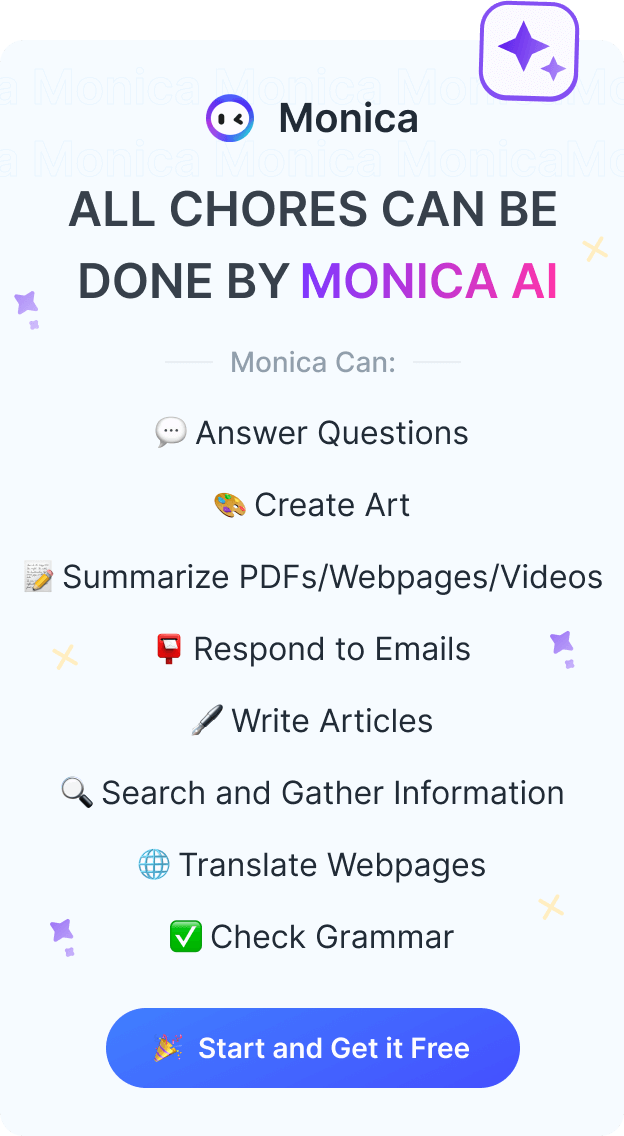10 Best AI Content Detectors Reviewed for 2025
Compare the 10 best AI detectors with accuracy&really ratings. Learn detection limitations, avoid false positives, and find the perfect free AI detector for your content verification needs.

Hi everyone, I’m Iris. Today, I want to discuss a core issue that the industry continues to focus on—how to accurately identify AI-generated content 🔍.
As someone who interacts with AI daily, I deeply feel that AI is reshaping our world. When tools like ChatGPT can write articles comparable to those written by humans in seconds, we urgently need a "digital detector" to help us better distinguish between human-written and AI-generated content. This is not just a technical tool; it is an "instrument" to maintain the authenticity and purity of our digital civilization. As technology evolves, perhaps we will develop a content ecosystem of human-machine collaboration, but until then, a reliable detection mechanism remains an essential component.
How do AI Detectors work?
What is the principle behind AI content detection? Essentially, it involves recognizing the way machines create content. Just as everyone has a unique handwriting style, AI-generated text exhibits subtle differences from human writing in terms of logical coherence, emotional warmth, and knowledge density. Detection tools capture these "digital fingerprints" to identify and detect the content.
Why do we need AI Detectors?
This technology is creating significant value: firstly, it purifies information by accurately identifying robotic replies on e-commerce platforms where fake reviews are rampant; secondly, it safeguards quality by helping teachers filter out articles that truly reflect deep thinking, among other applications.
In this article, I will evaluate 10 excellent AI detection tools, covering their features, target audiences, and pricing advantages. In particular, will the industry-favored Monica stand out?
At A Glance:AI Detectors Comparison
| Tool Name | Key Features | Free Version Limitations | Price Range | Google Chrome Web Store Rating |
|---|---|---|---|---|
| Quillbot | Multilingual support, integrated text rewriting | Up to 1200 characters per detection | From $9.16/month | 4.5 |
| ZeroGPT | High-accuracy AI detection, supports "Humanize Text" feature | 15,000 characters free per month | From $7.99/month | 3.0 |
| Scribbr | Offers AI detection and paraphrasing services | 80-1200 characters detection limit | / | 3.8 |
| GPTZero | High-accuracy detection, supports medium and long documents | 5000 characters free per month | From $8.33/month | 4.0 |
| Grammarly | Integrated grammar checks, supports AI detection | 10,000 characters free per month | From $12/month | 4.5 |
| Copyleaks | Provides plagiarism and AI content detection | 350-3000 characters per detection | From $7.99/month | 4.1 |
| Undetectable AI | Detects and optimizes AI-generated content | / | From $19/month | 3.5 |
| Sapling | Supports AI-generated content detection and real-time optimization | 280 characters per detection | From $25/month | 4.4 |
| Detecting AI | Provides basic AI detection features | 5000 characters free per month | From $7.99/month | / |
| Monica AI Detector | High-accuracy detection, supports multi-scenario applications, clean and intuitive interface | 3000 characters free per month | From $8.3/month 👑 | 4.9 👑 |
1. Quillbot
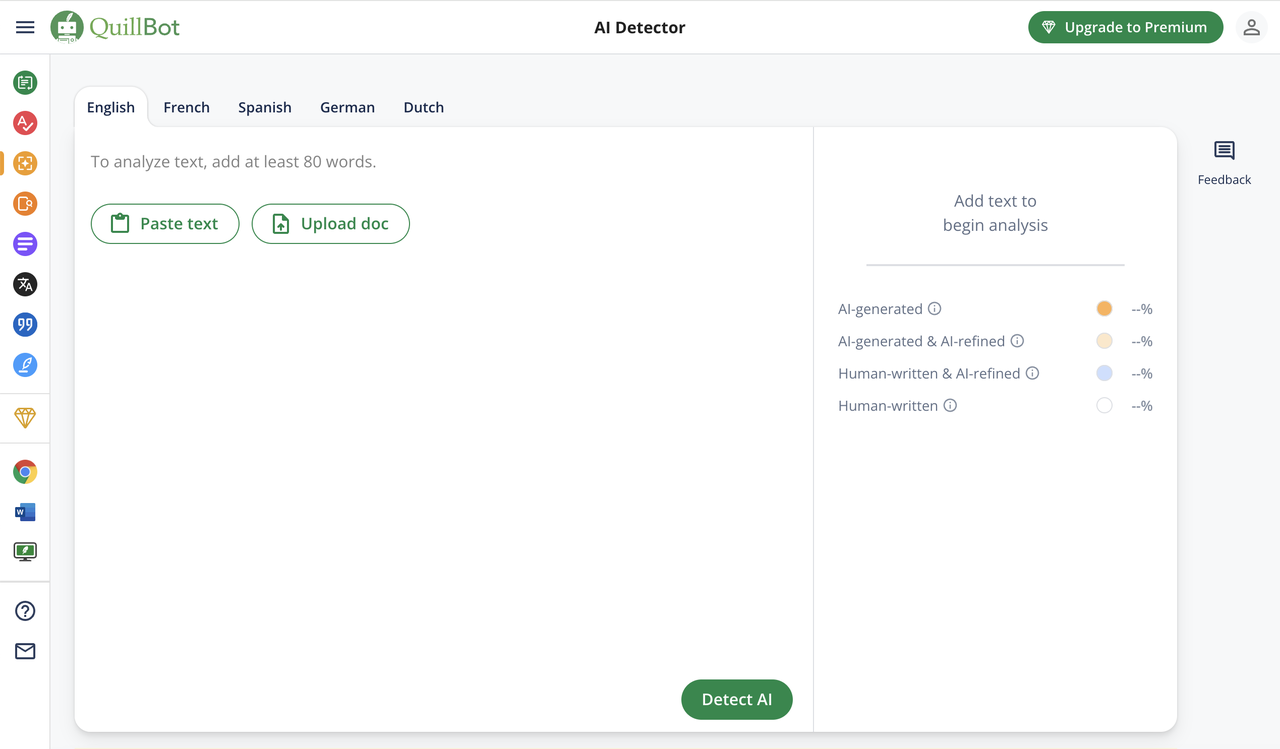
1️⃣ Basic Features & User Flow
- Visit the Quillbot website: https://quillbot.com/ai-content-detector
- Input the text on the left side of the screen
- Click the detection button.
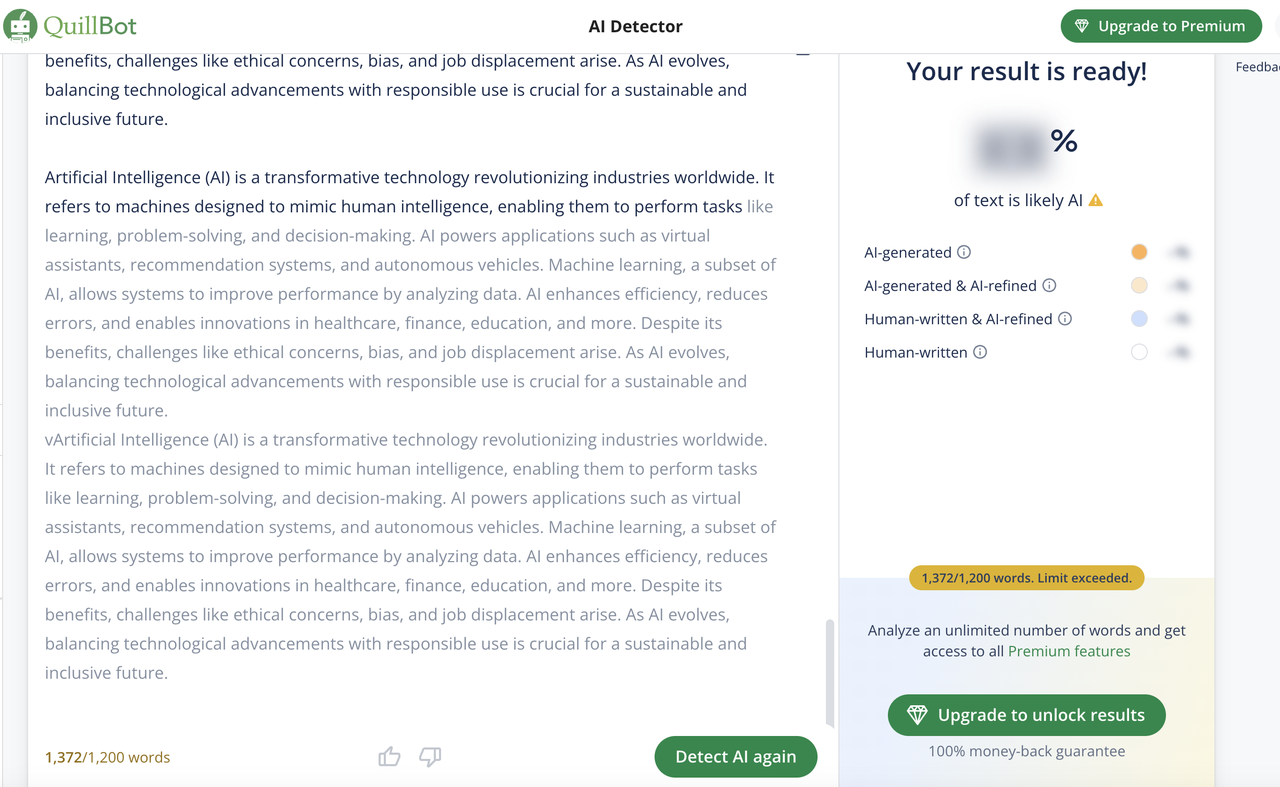
Introduction: Quillbot AI Detector is a multifunctional tool that not only provides AI content detection but also integrates text rewriting and optimization functionalities. The tool leverages advanced natural language processing techniques to effectively distinguish between human-written and AI-generated content, offering users comprehensive text analysis services.
Advantages:
- Simple interface with clear functionality sections.
- No registration required.
Disadvantages:
- Free version has a word limit of 1200 words.
- Limited supported detection languages: English, German, Spanish, and French.
2️⃣ Payment Details
| Feature | Free Version | Premium Version |
|---|---|---|
| Price | 0 | €8.33/month (≈ $9.16/month, billed annually, total €99.96/year ≈ $109.96/year) |
| Rewriting Word Limit | 125 words/time | Unlimited |
| Rewriting Modes | 2 modes | Unlimited modes |
| Custom Summarization | Not supported | Supported |
| AI Detector | Up to 1,200 words | Unlimited |
| Proofreading | Basic proofreading | Advanced proofreading |
| Plagiarism Prevention | Not supported | Supported |
3️⃣ User Feedback
User have reported that QuillBot could perform better.
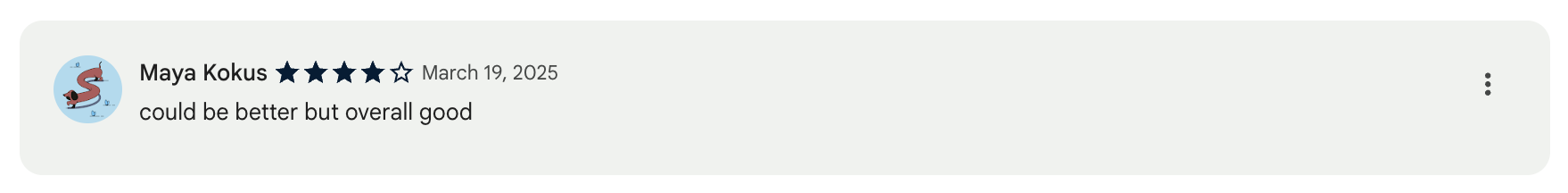
Students shared feedback that QuillBot's accuracy in detecting AI-generated content is low, often misclassifying their own writing as AI-generated. They asked for recommendations for better AI detector tools.
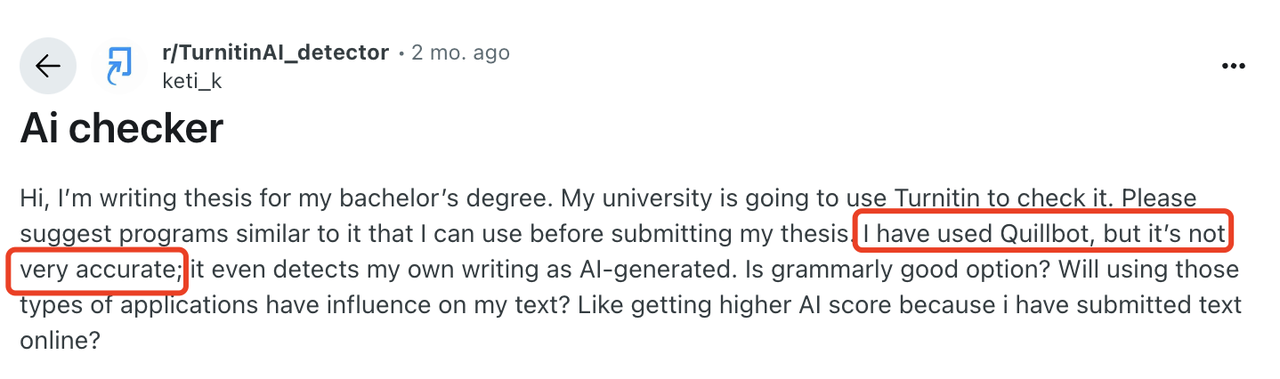
2. ZeroGPT
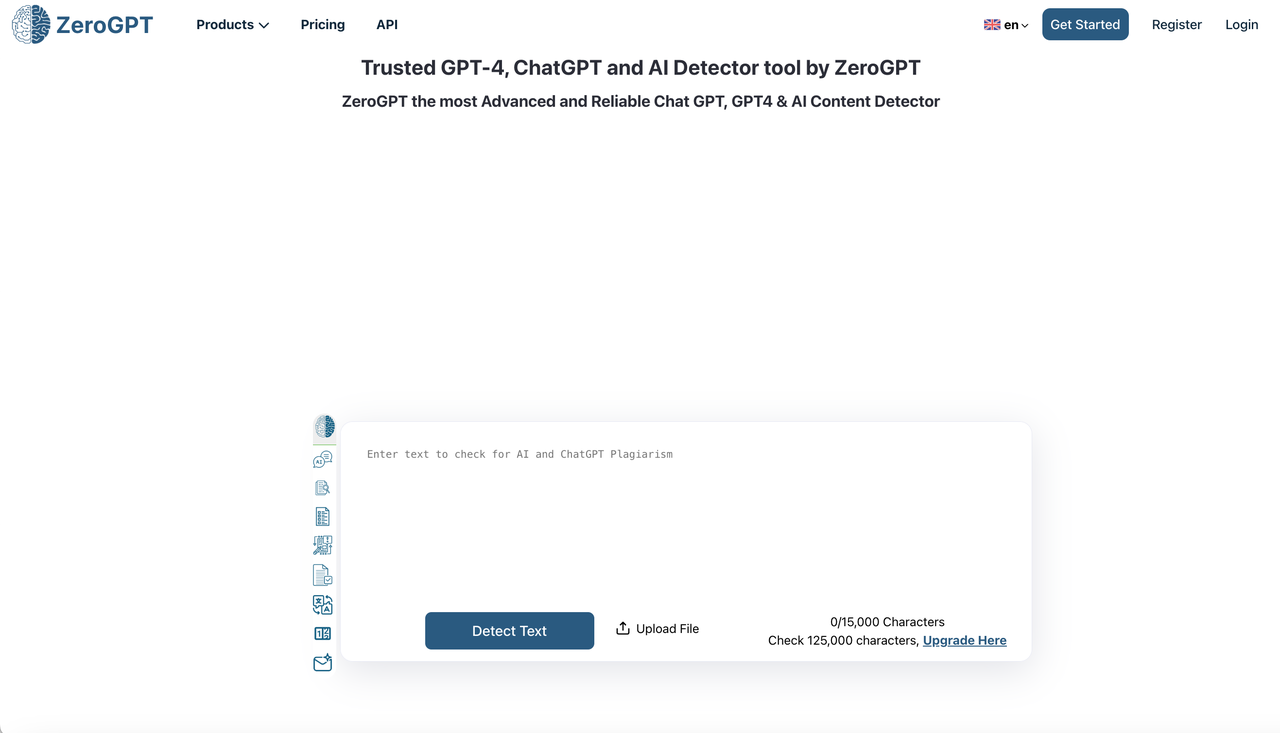
1️⃣ Basic Features & User Flow
- Visit the ZeroGPT website: https://www.zerogpt.com
- Input the text in the middle of the screen.
- Click the detection button below for one-click detection.
Introduction: ZeroGPT is a tool specialized in detecting AI-generated content. It uses proprietary algorithm technology to identify texts generated by GPT-series and other mainstream AI models. This tool focuses on the semantic coherence and structural characteristics of the text, providing highly accurate detection results.
Advantages:
- No registration required.
- Free detection up to 15,000 characters.
- Upgraded version allows PDF export and a one-click "Humanize Text" feature.
- Accurate results for AI-generated article detection.
Disadvantages:
- Limited free features.
- Supports only 5 languages: English, French, Spanish, German, Dutch.
2️⃣ Payment Details
| Feature | PRO ($7.99/month, $95.88/year) | PLUS ($14.99/month, $179.88/year) | MAX ($18.99/month, $227.88/year) |
|---|---|---|---|
| Ad-Free Experience | ✅ | ✅ | ✅ |
| AI Detection Character Limit | 100,000 characters | 100,000 characters | 150,000 characters |
| Batch File Check | 50 files | 60 files | 75 files |
| Generate AI Detection PDF Reports | ✅ | ✅ | ✅ |
| Detection History | ✅ (without text) | ✅ (without text) | ✅ (without text) |
| ZeroCHAT Prompts | 2,000 prompts (ZeroCHAT-4) | 2,000 prompts (ZeroCHAT-4) | 3,500 prompts (ZeroCHAT-5) |
| Plagiarism Detection Word Limit | 750 words/month | 25,000 words/month | 40,000 words/month |
| AI Summarization Word Limit | 1,500 words | 1,500 words | 10,000 words |
| AI Rewriting Word Limit | 300 words | 300 words | 5,000 words |
| Rewriting Modes | 2 modes | 2 modes | Unlimited modes |
| Grammar & Spell Check Word Limit | 1,000 words | 1,000 words | 10,000 words |
| AI Translation Word Limit | 500 words | 500 words | 3,000 words |
| Generate Emails & Replies | ✅ | ✅ | ✅ |
| Access ZeroGPT via WhatsApp and Telegram | ❌ | ❌ | ✅ |
3️⃣ User Feedback
Reddit community feedback indicates that ZeroGPT’s detection results are not ideal, with cases where AI-generated paragraphs and human-written content were not accurately identified.
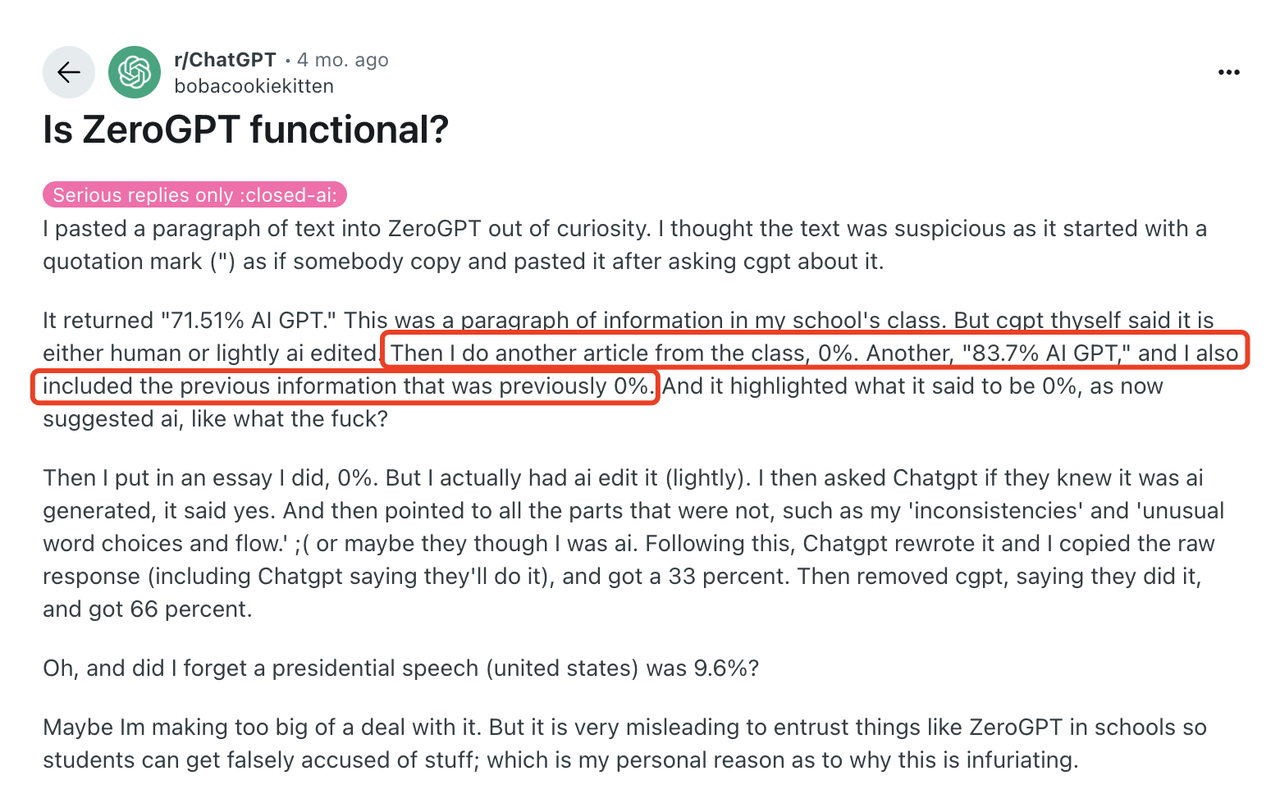
3. Scribbr
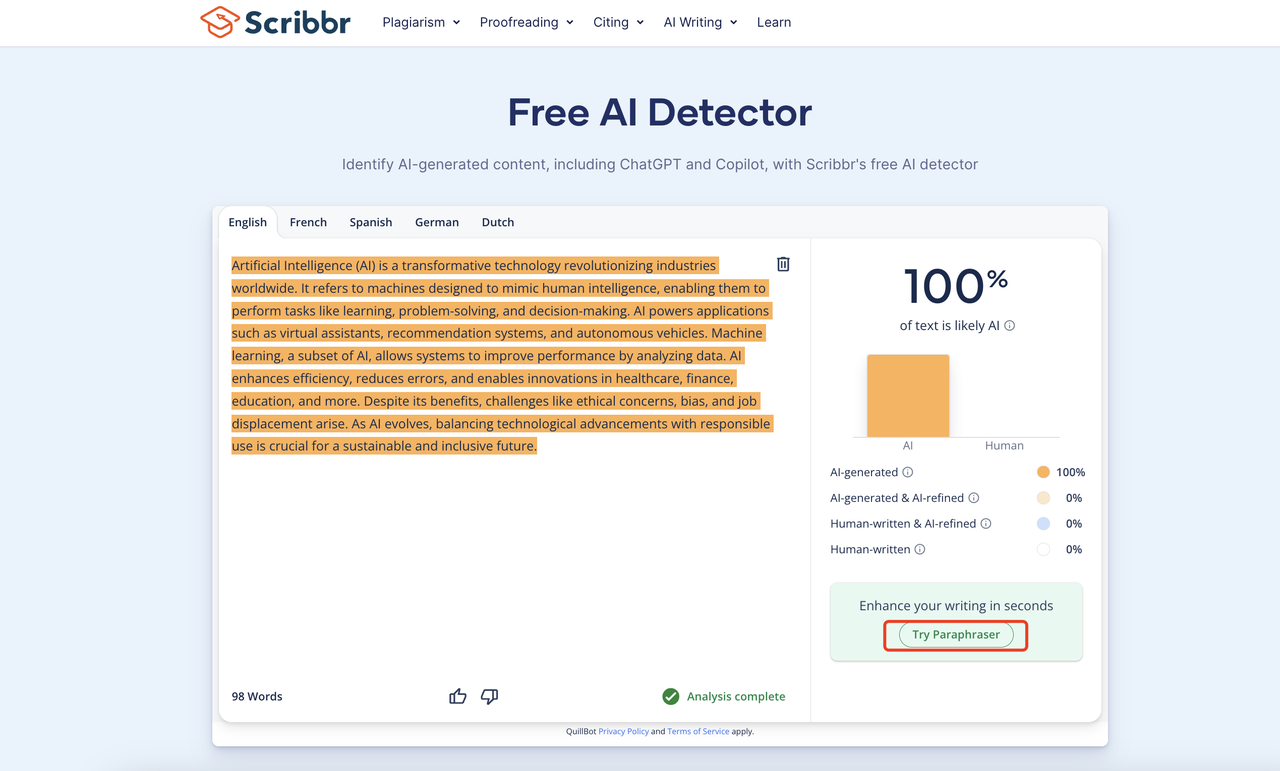
1️⃣ Basic Features & User Flow
- Visit the Scribbr website: https://www.scribbr.com/ai-detector/
- Input the text on the left side of the screen.
- Click the detection button on the right for one-click detection.
Introduction: Provides AI detection and paraphrasing services.
Advantages:
- Free to use.
- Directly redirects to the paraphrasing page.
- Accurate results for AI-generated article detection.
Disadvantages:
- Limited detection word count: 80–1200 words.
2️⃣ Payment Details
Scribbr offers free trials without requiring a premium membership.
3️⃣ User Feedback
Reddit community feedback indicates that Scribbr’s detection is inaccurate, often identifying human-written content as AI-generated.
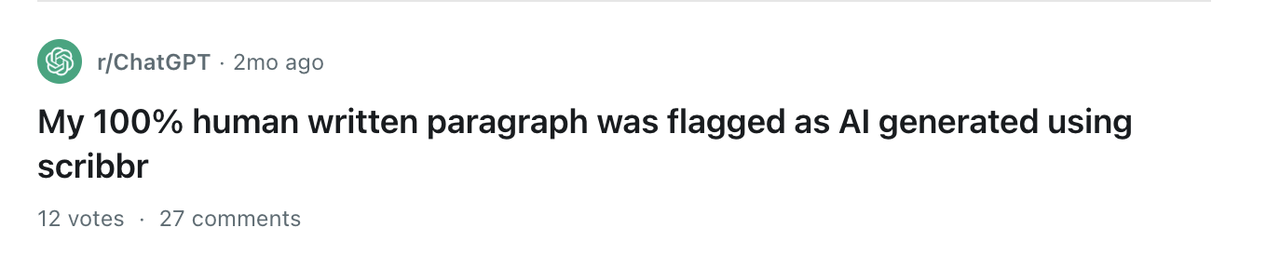
One student shared that their human-written content was detected as 100% AI-generated, despite not using any AI tools.
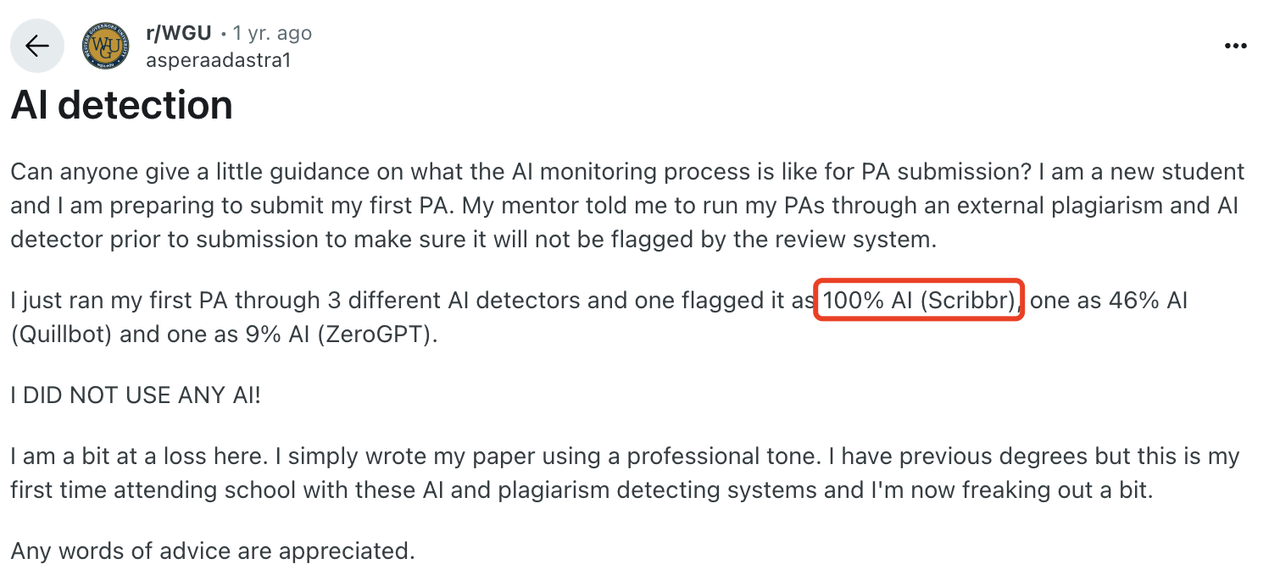
4. GPTZero
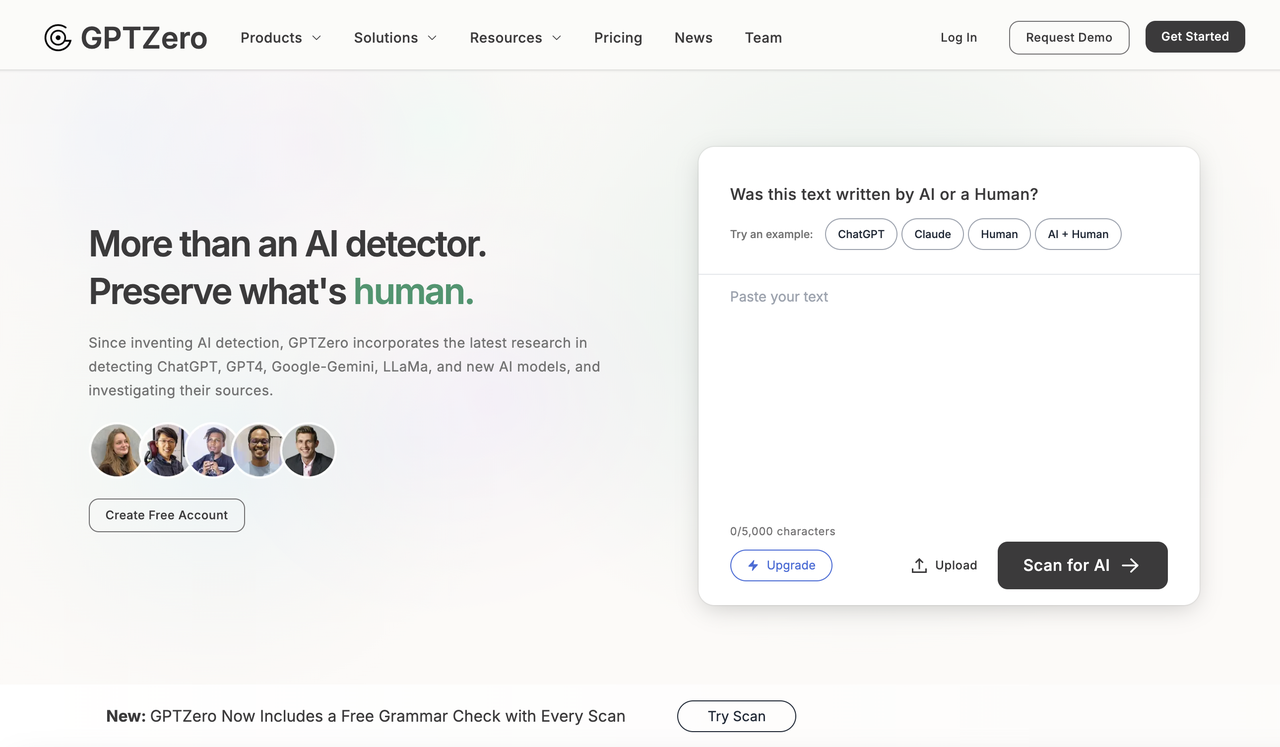
1️⃣ Basic Features & User Flow
- Visit the GPTZero website: https://gptzero.me/
- Input the text on the right side of the screen.
- Click the detection button for one-click detection.
Introduction: Designed specifically to detect AI-generated text.
Advantages:
- Detection without registration.
- Free detection up to 5000 characters.
- Accurate results for AI-generated article detection.
Disadvantages:
- Free grammar check requires registration.
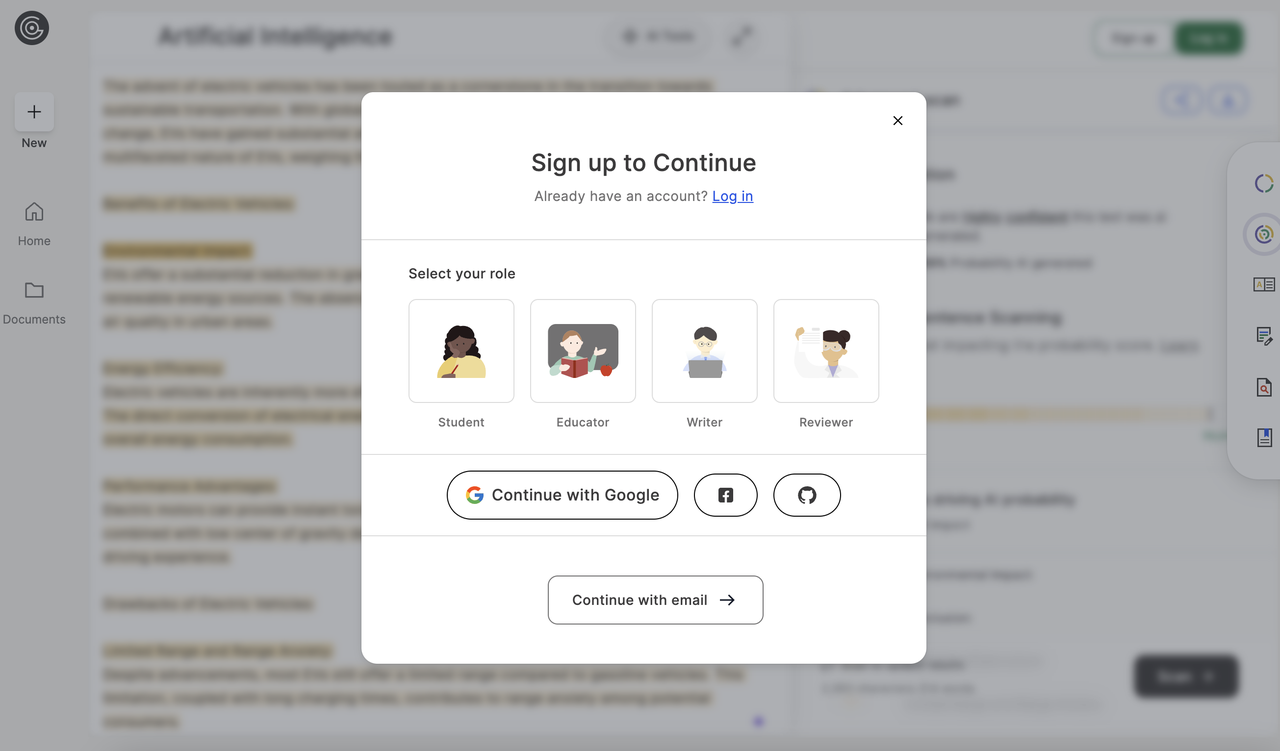
2️⃣ Payment Details
| Plan | FREE | ESSENTIAL | PREMIUM (Most Popular) | PROFESSIONAL |
|---|---|---|---|---|
| Price | $0/month | $8.33/month (billed annually at $99.96) | $12.99/month (billed annually at $155.88) | $24.99/month (billed annually at $299.88) |
| Monthly Word Limit | 10,000 | 150,000 | 300,000 | 500,000 |
| Basic AI Scanning | ✅ | ✅ | ✅ | ✅ |
| Advanced Scanning | 5 free scans | ❌ | ✅ | ✅ |
| Grammar Check | ❌ | ✅ | ✅ | ✅ |
| AI Vocabulary Check | ❌ | ✅ | ✅ | ✅ |
| Chrome Extension | ❌ | ✅ | ✅ | ✅ |
| Writing Feedback | ❌ | ❌ | ✅ | ✅ |
| Plagiarism Check | ❌ | ❌ | ✅ | ✅ |
| Citation Generation | ❌ | ❌ | ✅ | ✅ |
| Team Collaboration | ❌ | ❌ | ❌ | ✅ |
| Enterprise Security | ❌ | ❌ | ❌ | ✅ |
| Large File Scanning | ❌ | ❌ | ❌ | Up to 250 files per scan |
| Overage Word Support | ❌ | ❌ | ❌ | Supports up to 10 million words |
3️⃣User Feedback
Overall ratings are low. Some users feel Google Docs works well but lacks proper sharing and download features.
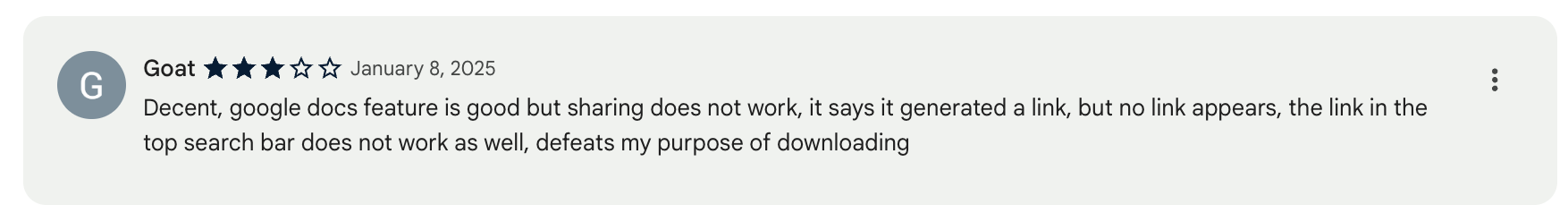
Users also noted that the extension design is inconvenient.
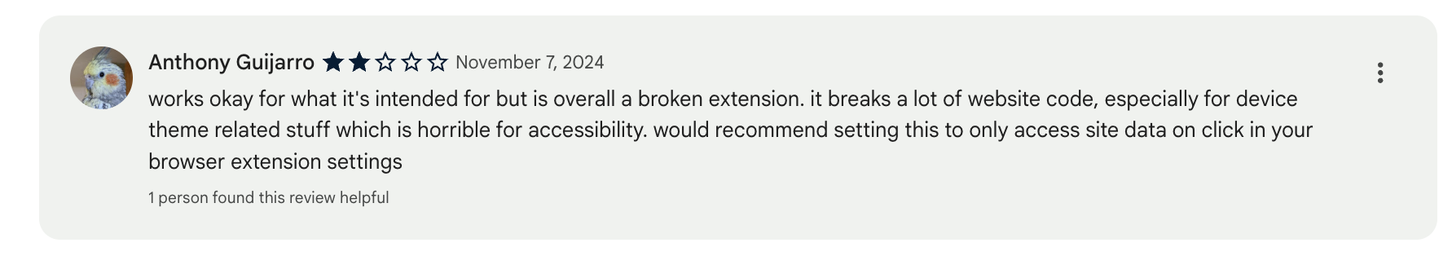
It is not compatible with all websites, unable to run on specific sites like Royal Road.
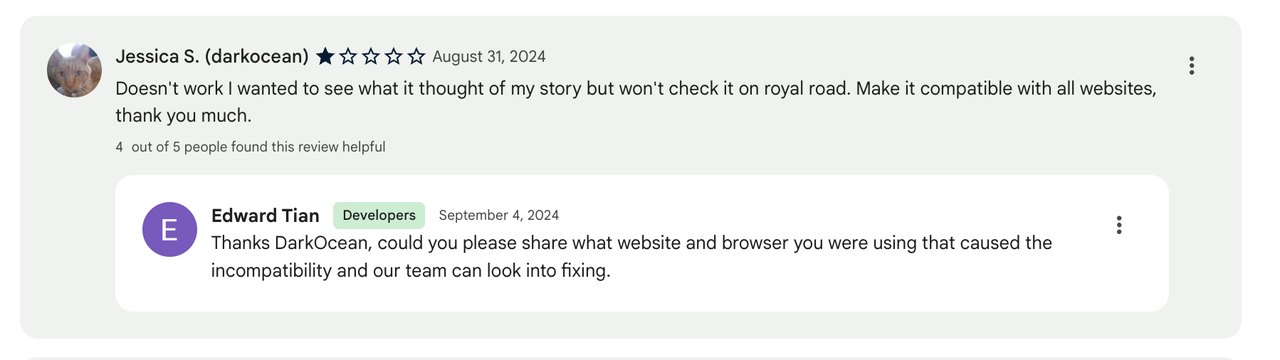
5. Grammarly
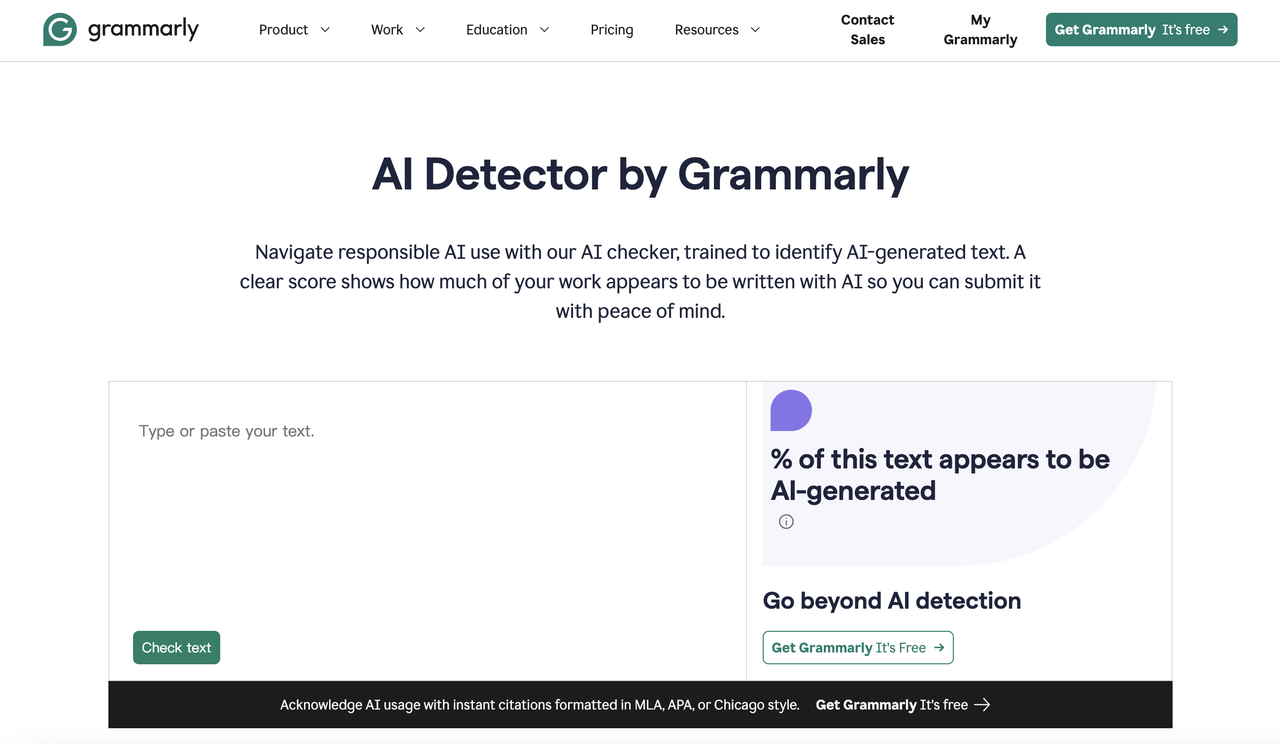
1️⃣ Basic Features & User Flow
- Visit Grammarly’s website: https://www.grammarly.com/ai-detector
- Enter the text to be detected on the left side of the screen.
- Click the detection button to perform a one-click scan.
Overview: Primarily used for grammar checks, it can also detect AI-generated content.
Advantages:
- 10,000 characters of free allowance.
- Simple user interface.
- Free grammar checks.
- Certified by over 3,000 institutions, including Stanford.
Disadvantages:
- Detection results for AI-generated content may not be accurate.
2️⃣ Payment Details
| Feature | Free ($0/month) | Pro ($12/month) | Enterprise (Contact Sales) |
|---|---|---|---|
| Price | $0/month | $12/month, 7-day free trial | Contact sales for pricing |
| Writing Corrections | ✅ | ✅ | ✅ |
| View Writing Tone | ✅ | ✅ | ✅ |
| AI-Generated Text | 100 times/month | 2,000 times/month | Unlimited |
| Rewrite Full Sentences | ❌ | ✅ | ✅ |
| Plagiarism & AI Detection | ❌ | ✅ | ✅ |
| Auto-Generate Citations | ❌ | ✅ (APA, MLA, Chicago) | ✅ (APA, MLA, Chicago) |
| Personalized Suggestions | ❌ | Unlimited | Unlimited |
| Fluent English Writing | ❌ | ✅ | ✅ |
| Dedicated Support | ❌ | ❌ | ✅ |
| BYOK Encryption | ❌ | ❌ | ✅ (Bring Your Own Key Encryption) |
| Custom Roles & Permissions | ❌ | ❌ | ✅ |
| Data Loss Prevention | ❌ | ❌ | ✅ |
| Cost Center Visibility | ❌ | ❌ | ✅ |
3️⃣ User Feedback
Positive: Students find Grammarly’s free version very useful, especially the grammar check feature.
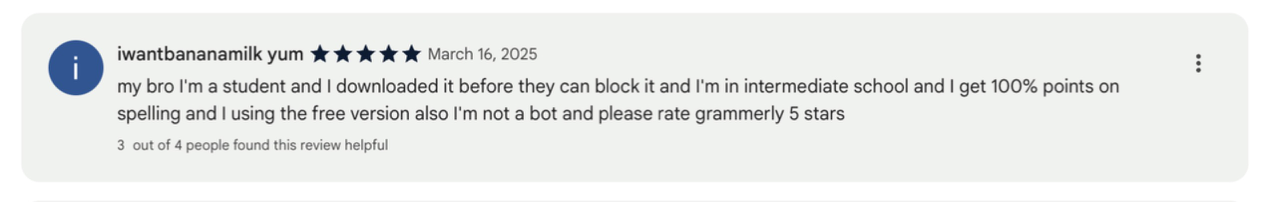
Negative: Some users feel that Grammarly’s grammar check function is unstable.
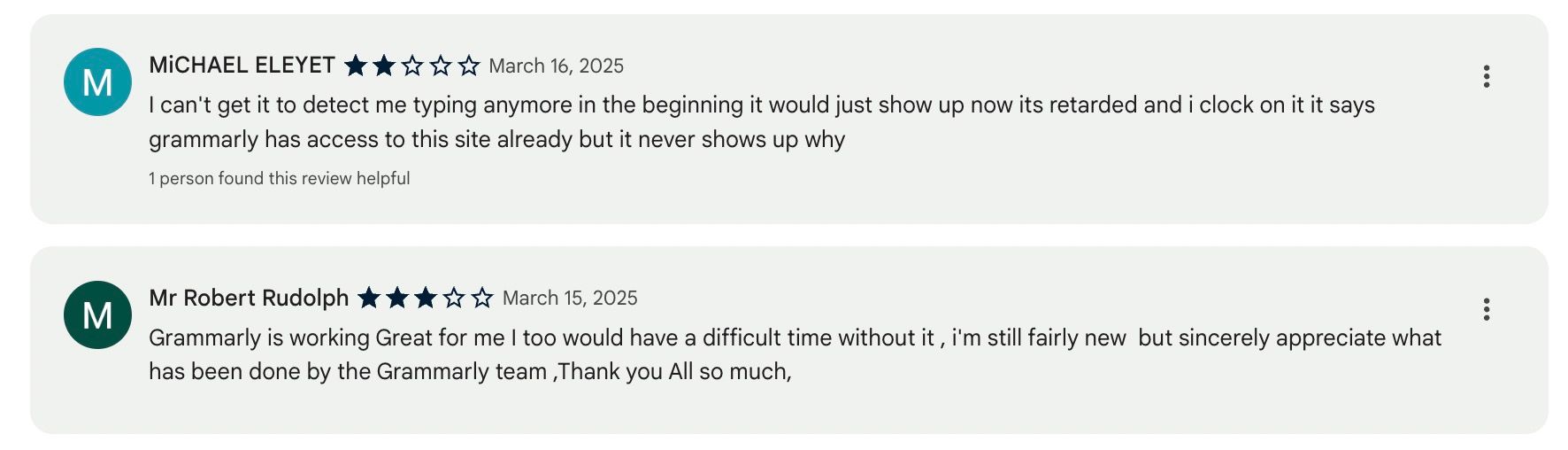
6. Copyleaks
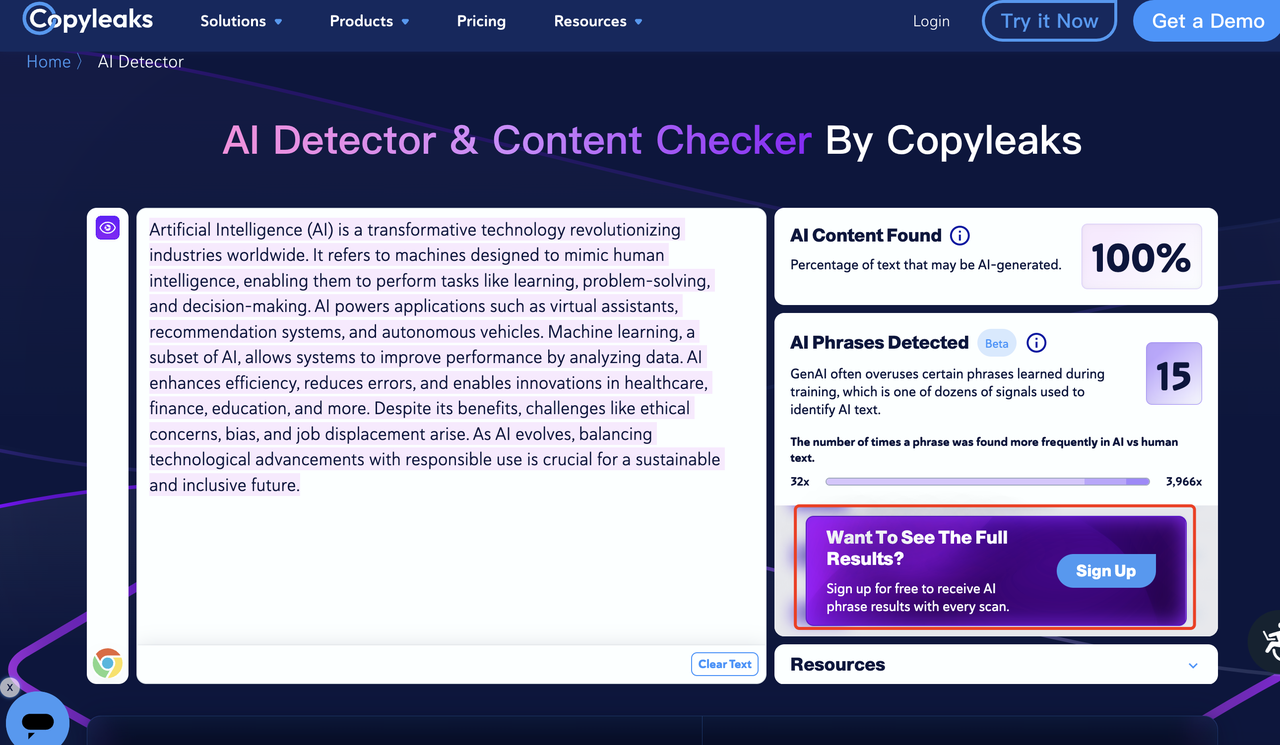
1️⃣ Basic Features & User Flow
- Visit Copyleaks’ website: https://copyleaks.com/ai-content-detector
- Enter the text to be detected on the left side of the screen.
- Click the detection button to perform a one-click scan.
Overview: Provides AI content detection and plagiarism checks.
Advantages:
- Accurate detection of AI-generated articles.
Disadvantages:
- Viewing the full result requires login.
- Free detection limit: 350-3,000 characters.
2️⃣ Payment Details
| Feature | AI Detection ($7.99/month, $95.88/year) | Plagiarism Detection ($8.99/month, $107.88/year) | AI + Plagiarism Detection ($13.99/month, $167.88/year) |
|---|---|---|---|
| AI Insights | ❌ | ❌ | ✅ |
| Detect Altered Text | ✅ | ❌ | ✅ |
| Export PDF Reports | ✅ | ✅ | ✅ |
| Share Reports | ✅ | ✅ | ✅ |
| Sentence-by-Sentence Detection & Reporting | ✅ | ✅ | ✅ |
| Source Code Detection | ❌ | ✅ | ✅ |
| Scan URL or Sitemap | ❌ | ✅ | ✅ |
| Image-to-Text Detection (OCR) | ❌ | ❌ | ✅ |
| Scheduled Scanning | ❌ | ❌ | ✅ |
| Detect AI Models (e.g., ChatGPT, Gemini, Claude) | ✅ | ✅ | ✅ |
| Detect Mixed Human & AI-Generated Text | ✅ | ✅ | ✅ |
| Control Scanning Sensitivity | ❌ | ❌ | ✅ |
| Cross-Language Plagiarism Detection | ❌ | ✅ | ✅ |
3️⃣ User Feedback
Mixed: Some users feel the detection results are inaccurate, while others find it effective and easy to use.
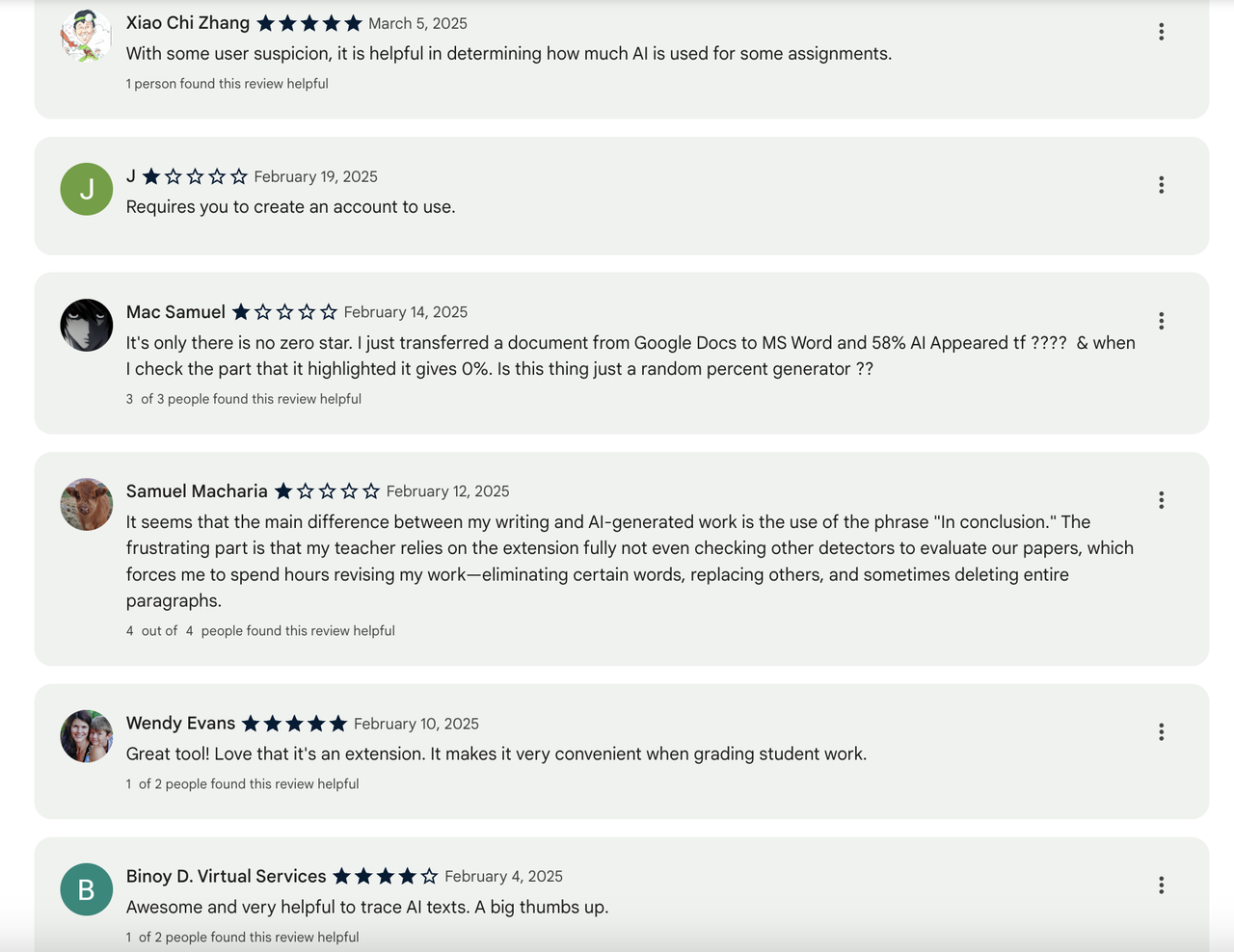
7. Undetectable AI
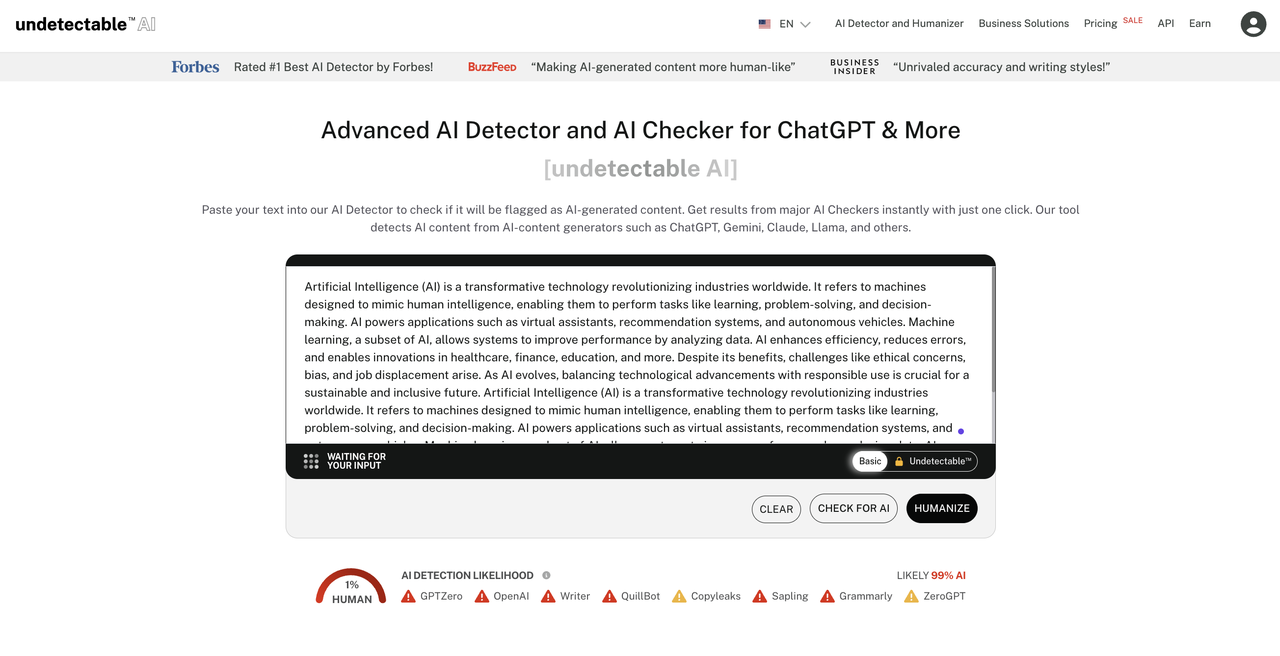
1️⃣ Basic Features & User Flow
- Visit Undetectable AI’s website: https://undetectable.ai/
- Enter the text into the text box in the center of the screen.
- Click the detection button to perform a one-click scan.
Overview: Designed to help users detect and optimize AI-generated content.
Advantages:
- Simple interface.
- Accurate detection of AI-generated articles.
Disadvantages:
- Features require further improvement.
2️⃣ Payment Details
| Feature | Basic ($19.00/month) | Premium ($5.00/month, billed annually at $60.00) | Enterprise (Custom Pricing) |
|---|---|---|---|
| Ad-Free Experience | ✅ | ✅ | ✅ |
| Word Generation Limit | 20,000 words/month | 10,000 words/month | Custom (e.g., 500,000 words or more) |
| AI Detection | ✅ | ✅ | ✅ |
| Generate AI Detection Reports | ✅ | ✅ | ✅ |
| API Integration Support | ✅ | ✅ | ✅ |
| Manual Typing Functionality | Unlimited | Unlimited | Unlimited |
| Plagiarism Detection | ✅ | ✅ | ✅ |
| Feature Customization | ❌ | ❌ | ✅ (Customizable based on requirements) |
| Rewriting and Grammar Checking | ✅ | ✅ | ✅ |
| White Labeling and Redistribution | ❌ | ❌ | ✅ |
| Permanent Word Count Support | ❌ | ❌ | ✅ |
| Priority Support | ❌ | ❌ | ✅ |
3️⃣ User Feedback
Mixed: Some users complain about the value of the paid version, while others feel the updates have improved performance, making it a time-saving tool.
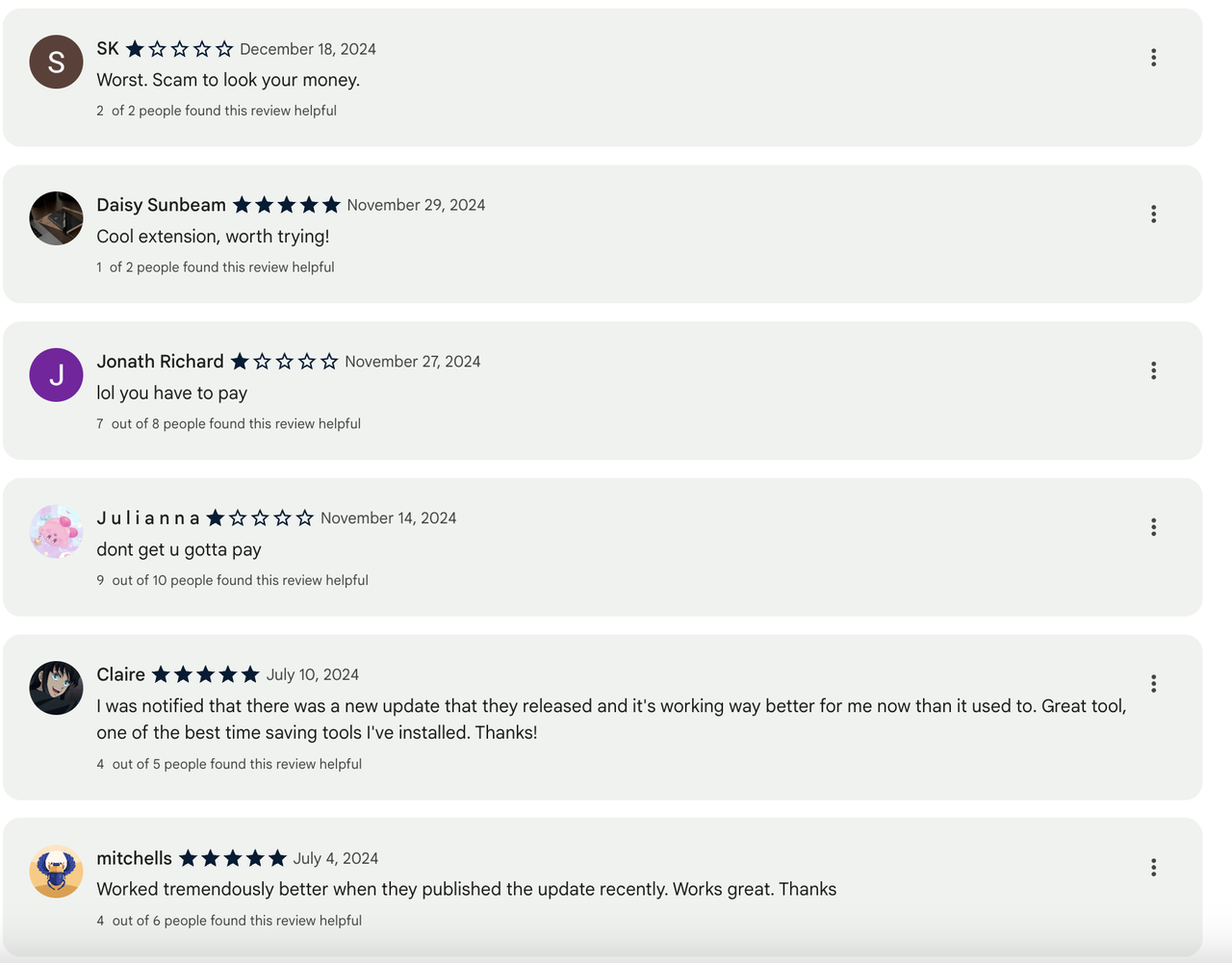
8. Sapling
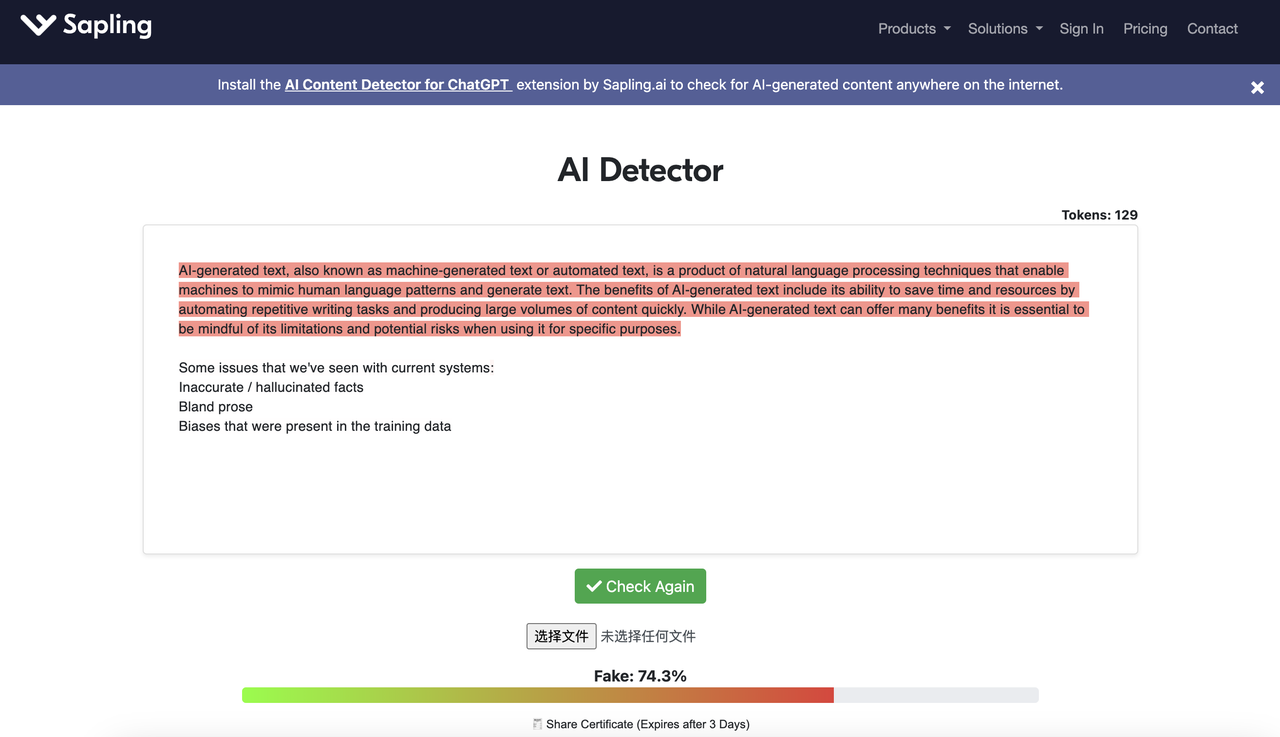
1️⃣ Basic Features & User Flow
- Visit Sapling’s website: https://sapling.ai/ai-content-detector
- Enter the text to be detected into the text box in the center of the screen.
- Click the detection button to perform a one-click scan.
Overview: A tool that combines AI generation and detection.
Advantages:
- Simple interface.
Disadvantages:
- Detection results for AI-generated articles may not be accurate.
- Free detection limit is only 280 characters.
2️⃣ Payment Details
| Feature | Free ($0/month) | Pro ($25/month, $12/month (billed annually)) | Enterprise (Contact for Pricing) |
|---|---|---|---|
| Ad-Free Experience | ✅ | ✅ | ✅ |
| AI Detection Character Limit | 20 Snippets | Unlimited | Unlimited |
| Advanced Suggestions | ❌ | ✅ | ✅ |
| Autocomplete Everywhere | ❌ | ✅ | ✅ |
| Rephrase Functionality | ❌ | ✅ | ✅ |
| Unlimited Use on Premium Domains | ❌ | ✅ | ✅ |
| Email and Ticket Support | ❌ | ✅ | ✅ |
| Long-Text AI Detection | ❌ | ✅ | ✅ |
| Chat Assist | ❌ | ✅ | ✅ |
| Conversational Insights | ❌ | ❌ | ✅ |
| Domain Administration | ❌ | ❌ | ✅ |
| Team Analytics | ❌ | ❌ | ✅ |
| Dedicated Support Contact | ❌ | ❌ | ✅ |
| Bulk User Configuration | ❌ | ❌ | ✅ |
| Advanced Security Options | ❌ | ❌ | ✅ |
| Self-Hosted | ❌ | ❌ | ✅ |
| Custom Integrations | ❌ | ❌ | ✅ |
| Single Sign-On / SCIM | ❌ | ❌ | ✅ |
| API Access | ❌ | Billed Separately | Billed Separately |
3️⃣ User Feedback
Negative: Users feel Sapling is expensive and unstable in certain scenarios. Some users are dissatisfied with the need to create an account to use it.
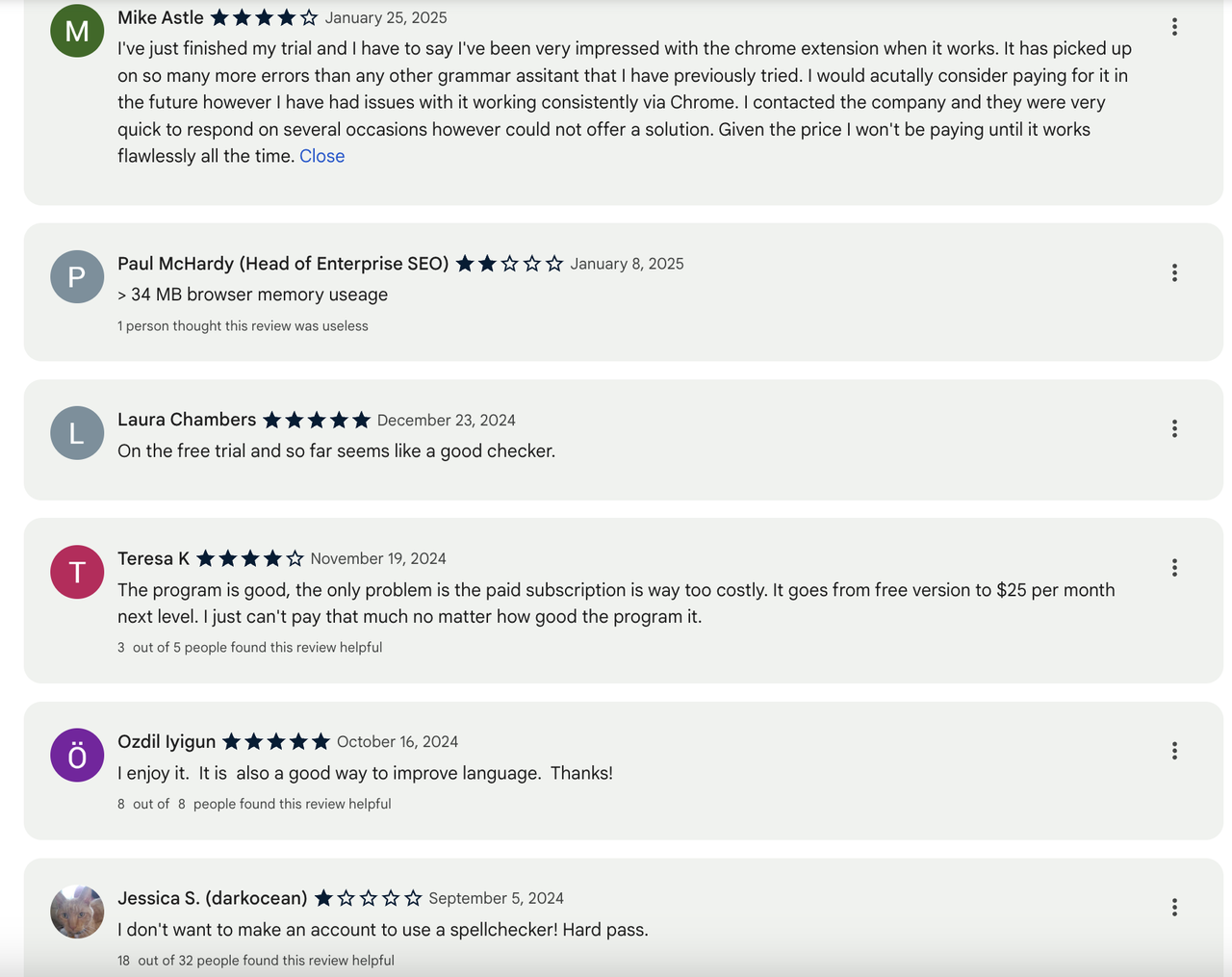
9. Detecting AI
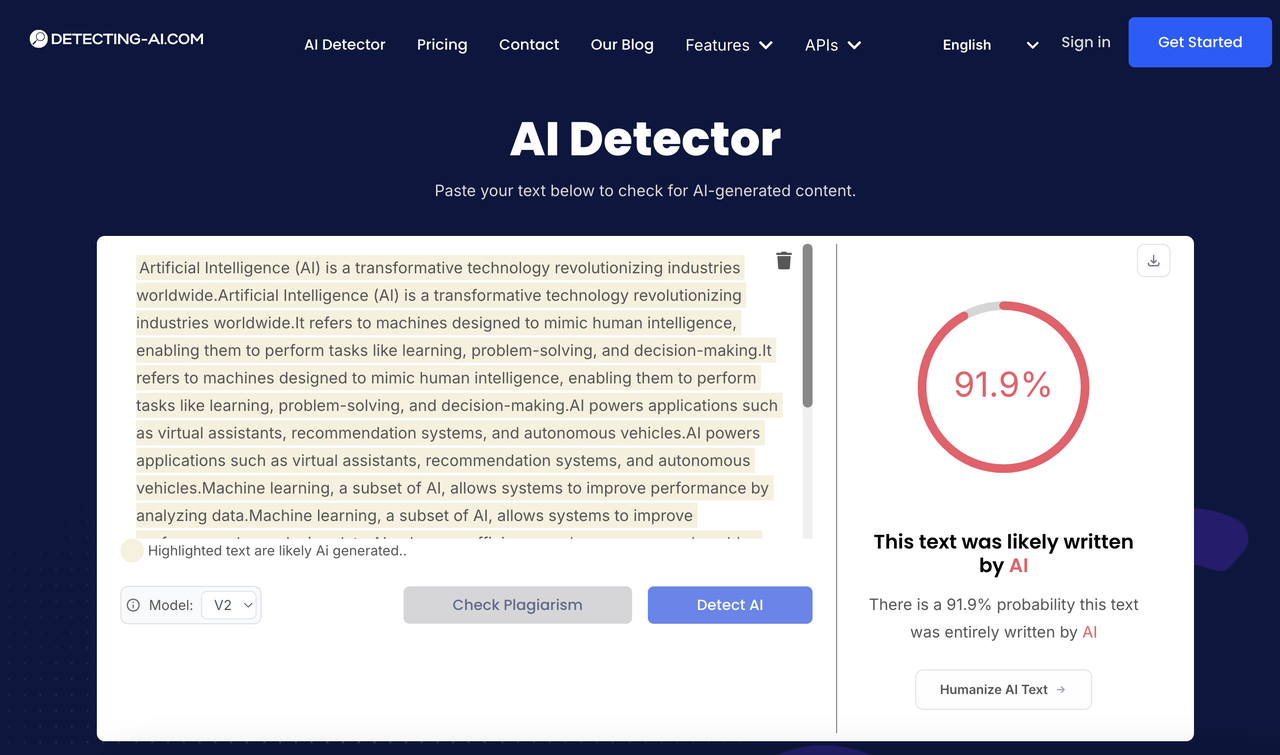
1️⃣ Basic Features & User Flow
- Visit Detecting AI’s website: https://detecting-ai.com/
- Enter the text on the left side of the screen
- Click the detection button.
Overview: A specialized AI detection tool.
Advantages:
- Easy to use.
- Offers two model options.
Disadvantages:
- Free detection limit is 5,000 characters.
- Detection results for AI-generated articles may not be accurate.
- Plagiarism detection requires registration and credits.
2️⃣ Payment Details
| Feature | Basic ($7.99/month, $95.88/year) | Premium ($14.99/month, $179.88/year) | Flagship ($18.99/month, $227.88/year) |
|---|---|---|---|
| Ad-Free Experience | ✅ | ✅ | ✅ |
| AI Detection Character Limit | 50,000 characters | 100,000 characters | 200,000 characters |
| Batch File Checks | 20 files | 50 files | 100 files |
| Generate AI Detection PDF Reports | ✅ | ✅ | ✅ |
| Detection History | ❌ | ✅ | ✅ |
| Smart Prompt Suggestions | 1,000 prompts | 3,000 prompts | 5,000 prompts |
| Plagiarism Detection Word Limit | 500 words/month | 10,000 words/month | 30,000 words/month |
| AI Summary Generation Word Limit | 500 words | 2,000 words | 5,000 words |
| AI Rewriting Word Limit | 200 words | 1,000 words | 3,000 words |
| Rewriting Modes | 1 mode | 3 modes | Unlimited modes |
| Grammar and Spell Check Word Limit | 500 words | 2,000 words | 10,000 words |
| AI Translation Word Limit | 200 words | 1,000 words | 5,000 words |
| Email Generation and Replies | ❌ | ✅ | ✅ |
| Access ZeroGPT via WhatsApp and Telegram | ❌ | ❌ | ✅ |
3️⃣ Users' Feedback
Few people have reviewed this app.
10. Monica AI Detector
Introduction: The AI detection tool developed by Monica focuses on identifying AI-generated text.
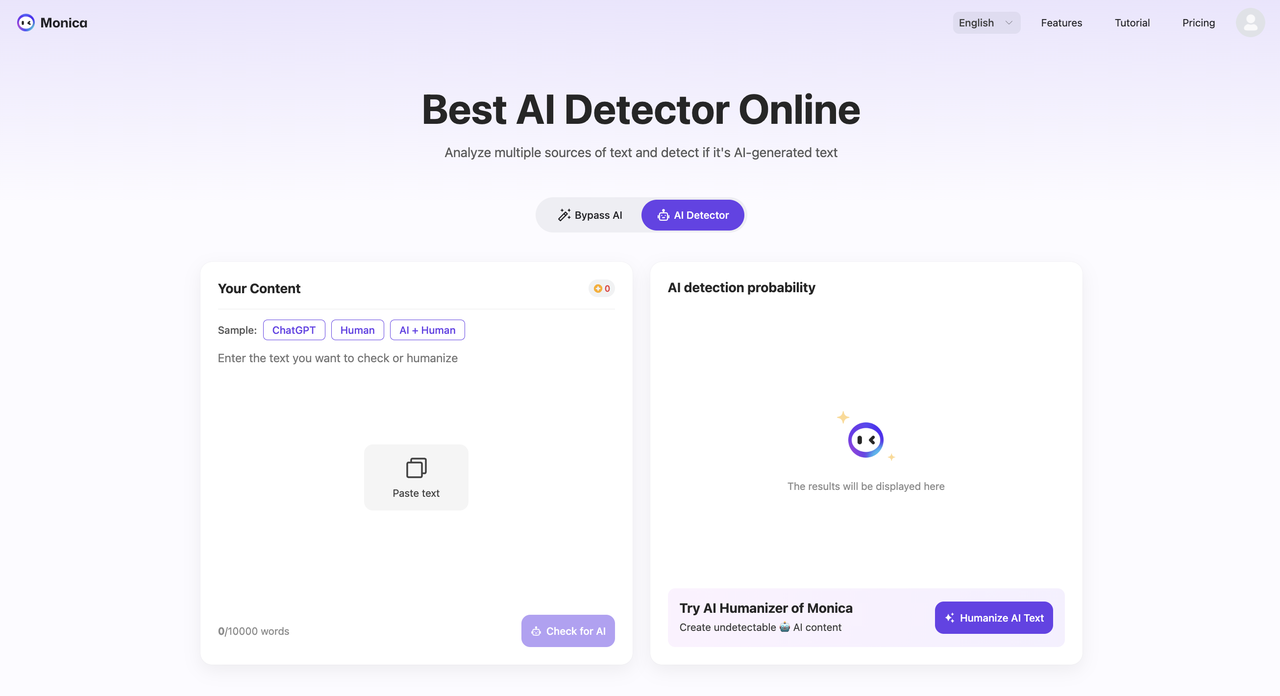
1️⃣ Basic Features & User Flow
Install the browser plugin:
- Search for "Monica" in the Chrome Web Store and install the extension.
- Once installed, the plugin icon will appear in the top-right corner of the browser.
- Supports one-click login without complicated configurations.
- Allows users to select default summary mode and language preferences.
- Visit Monica's homepage and select the AI content detector: https://mn.9is.cc/tools/ai-content-detector
- Enter the text to be detected on the left side of the screen, click the detect button, and detect with one click.
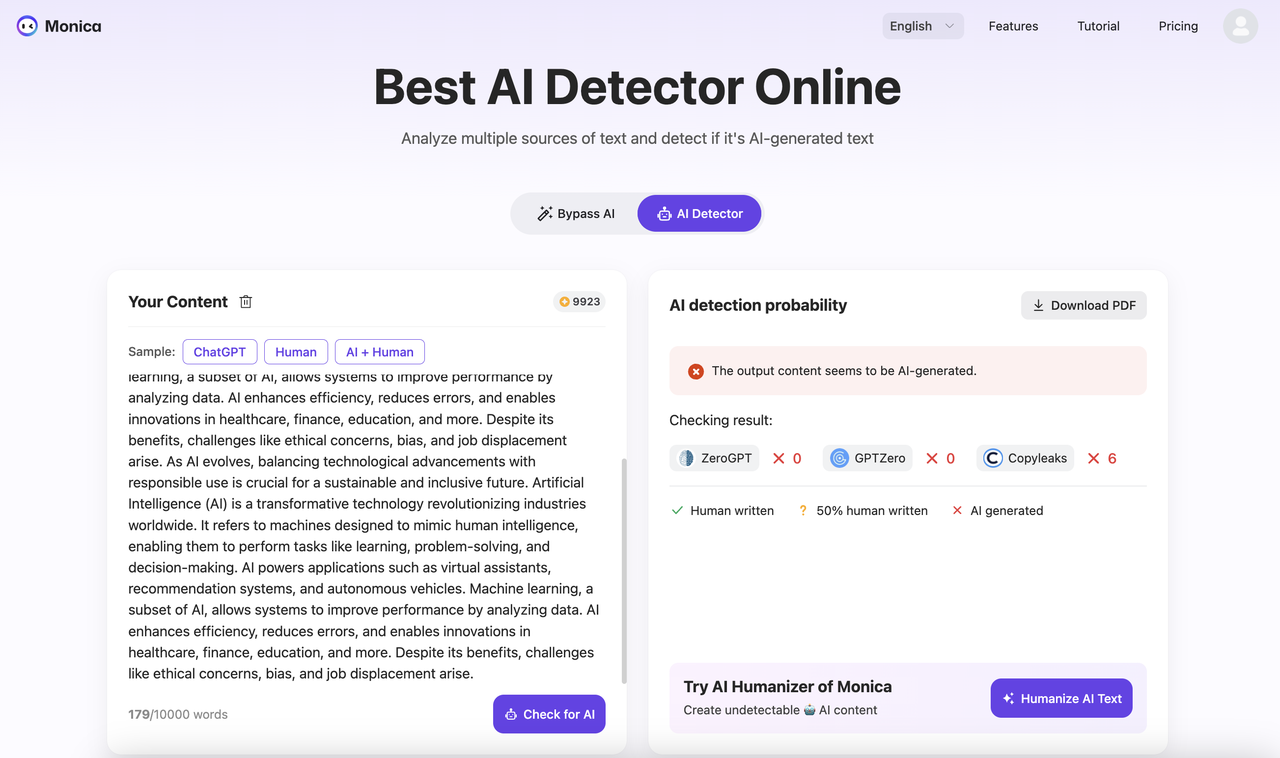
Advantages:
- Free detection for up to 3,000 characters.
- Accurate data after detecting AI-generated articles.
- The "Humanize AI" button directly humanizes the text.
- PDF export is supported.
Disadvantages:
- Some advanced features require payment.
2️⃣ Payment Details
| Plan | Price | Advanced Credits | AI Detection Feature |
|---|---|---|---|
| Unlimited | $12.4/month ($149/year) | 4500 Advanced Credits | AI detection using advanced credits |
| Pro | $8.3/month ($99/year) | 1500 Advanced Credits | AI detection using advanced credits |
| Free | $0 | No advanced credits | 3000 characters of free detection allowance |
3️⃣ User Feedback
Most users have reported that Monica's AI Detector is very convenient and accurate, making it a user-friendly AI assistant.

AI Detection Tools Comparison and Classification Summary
1️⃣ Word Count for Detection
Tools Suitable for Long Text Detection (Higher word count per check or larger total quota):
- Monica AI Detector: 3,000 words per month
- ZeroGPT: Total 15,000 words
- GPTZero: 5,000 words per check
- Detecting AI: 5,000 words per check
- Grammarly: Total 10,000 words
Tools Suitable for Short Text Detection (Lower word count per check):
- Sapling: 280 words per check
- Copyleaks: 350-3,000 words per check
- Scribbr: 80-1,200 words per check
2️⃣ Language Support
Multi-Language Support Tools (Support for 4 or more languages):
- Monica AI Detector: Multi-language support
- Quillbot: 4 languages (English, German, Spanish, French)
- ZeroGPT: 5 languages (English, French, Spanish, German, Dutch)
3️⃣ Backed by Academic Institutions
Tools with Academic Endorsements:
- Grammarly: Certified by over 3,000 schools and institutions, including Stanford University
4️⃣ Support for Humanizer Features
Tools with Humanizer Functionality:
- Monica AI Detector: Provides a "Humanize AI" button
- ZeroGPT: One-click Humanize Text
- Scribbr: Direct optimization after detection
- Undetectable AI: Optimizes AI-generated content
Why Choose Monica?
- Accuracy: Integrates multiple AI detection tools (such as ZeroGPT, GPTZero, and Copyleaks) to provide objective and comprehensive detection results.
- User-Friendly Interface: Simple and intuitive layout, with color coding and icons to enhance information delivery efficiency.
- Powerful Features: Supports PDF report generation, real-time detection, text humanization, and more, making it versatile for various scenarios.
- Transparent Results: Clear display of results from different detection tools enhances users' trust in the outcomes.
- Value for Money: By comparing results across tools, it helps users choose the most suitable detection tool.
Ovevrall, Monica's AI Detector stands out in the field of AI detection tools. By integrating well-known detection tools such as ZeroGPT, GPTZero, and Copyleaks, it excels in detection accuracy, result transparency, and feature richness. Whether you need to quickly verify the source of a text or hope to gain comprehensive and objective analysis results, this tool can meet your needs effectively.
For academic, business, or personal use, Monica's AI Detector provides a reliable and efficient AI detection tool. If there’s a need for humanizing content, the "Humanize AI Text" feature can further optimize the output.