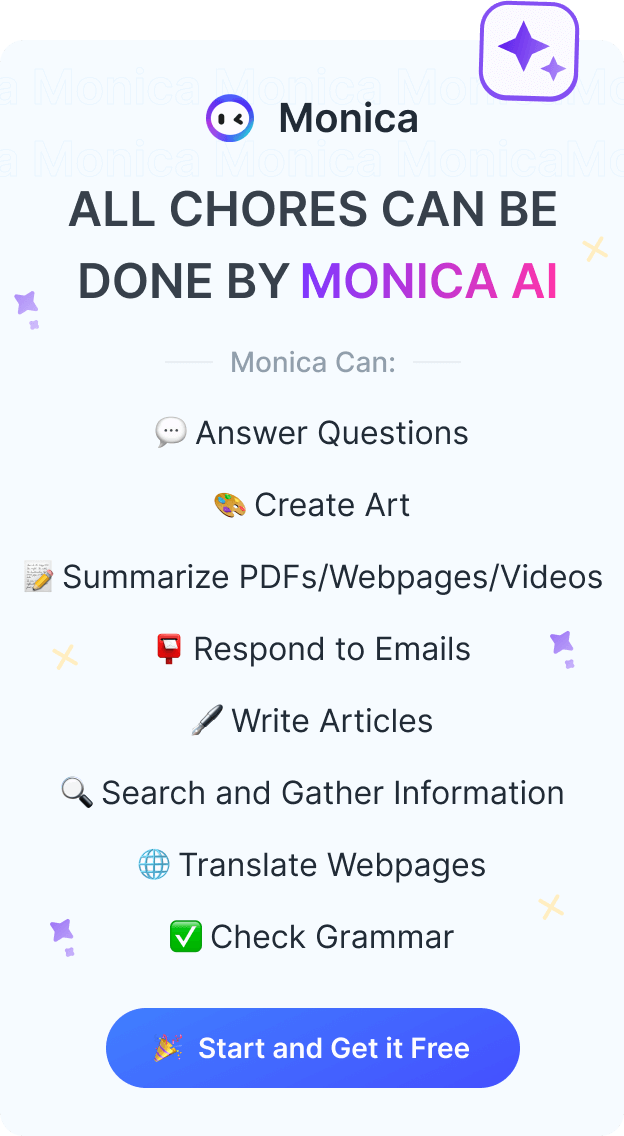Free Grammar Checker - Monica Tools
Ever been nagged by your teachers about grammar as a kid? You might have thought grammar mistakes weren't a big deal. But your teachers were right. Grammar mistakes can mess up your writing. They can even affect your schoolwork and job.
It might be hard to believe, but your tutors or bosses do judge your abilities by the quality of your writing. If your grammar is full of mistakes, you might get a low grade. Once you're out of school, this could also make you miss out on job opportunities or promotions. After years of learning, you've got the basic rules of grammar down. But don't overlook the importance of proofreading. Even the most experienced writers can make grammar mistakes.
Clear, grammatically correct writing can show off your great communication skills. A piece without any grammar mistakes not only shows that you know the rules of grammar. It also shows your tutors or bosses that you're a careful and responsible person.
If grammar isn't your strong suit, don't worry. Monica Grammar Checker can help you find and correct grammar mistakes.
Remember, the key to good writing is using the right tools. So, use Monica Grammar Checker, your best tool for error-free writing!
What is a Grammar Checker?
Grammar Checker is a tool powered by artificial intelligence technology. It's here to help anyone with writing tasks to proofread. Using ChatGPT, this tool can spot grammar mistakes in your text. It then gives you the correct expressions. No matter how much content you need to proofread, you can use it.
Monica Grammar Checker isn't just a tool. It's your companion for error-free writing. Whether you're a student, a professional, or just someone who loves to write, this is for you. It's simple, it's effective, and it's free.
Why should you use Monica Grammar Checker?
1.Avoid grammar mistakes. It's hard to ensure your document is error-free, even if you proofread line by line. Monica Grammar Checker, however, can. With its complex AI algorithms and language databases, it analyzes your text and offers the right expressions. By finding and fixing grammar mistakes, it helps make your writing more coherent. This makes your text seem more professional and elegant.
2.Save time. Monica Grammar Checker can spot and fix grammar mistakes, spelling mishaps, and even punctuation issues in your text in seconds. This saves you time. You can use it to quickly and effectively check your text. Monica will generate correct, good documents for you. This lets you focus on other important tasks. For example, when you need to submit a work report, you can use Monica to quickly identify and fix errors. This reduces the risk of sending out documents with mistakes.
3.Improve content readability and quality. Monica Grammar Checker is a professional writing tool. It doesn't just help you check for grammar, spelling or punctuation errors in text. It also helps you fix expressions. If your original text has expression mistakes, Monica will offer more suitable ones. This improves the readability of the text. A text full of grammar mistakes vs a text with correct grammar and rich expressions - the latter is definitely more appealing, readable, and authoritative to the reader.
4.Boost your writing skills. Writing skills are important for everyone who needs to write. The Grammar Checker detects and corrects grammar mistakes, offering the right ways to express things. This can help you grasp grammar rules and improve your writing skills over time.
How can you avoid grammar errors in your writing?
1.Learn grammar rules actively. Good writers need to master grammar concepts and logic correctly.
2.Read lots of good works. Learning grammar rules actively is one thing, but it's hard to remember them without specific sentences showing you how they work. Reading shows you how to use these grammar rules in a smooth way.
3.Write and review at different times. Even if you're a grammar rule expert, staring at a document for a long time could make you miss errors due to fatigue. If you're not in a rush, take a break before returning to edit. You might spot more mistakes this way.
4.Hire a professional editor. Some grammar rules are hard to grasp, and they vary a lot. Unless you're a professional editor, it's hard to master them all. You can choose to hire a professional editor to proofread for you.
5.Use Monica Grammar Checker. If you want to check for grammar mistakes in your writing, use Monica Grammar Checker. It can proofread for you anytime and is more powerful than the built-in checkers in word processors.
How to use Monica Grammar Checker?
Step 1: Install and register for a free mn.9is.cc account
Monica is an AI assistant that provides free access every day, which means you can start testing Monica Grammar Checker at zero risk.
Step 2: Back to current page - "Grammar Checker" tool
Upon successful installation and registration, go back to the current page - "Grammar Checker" tool.
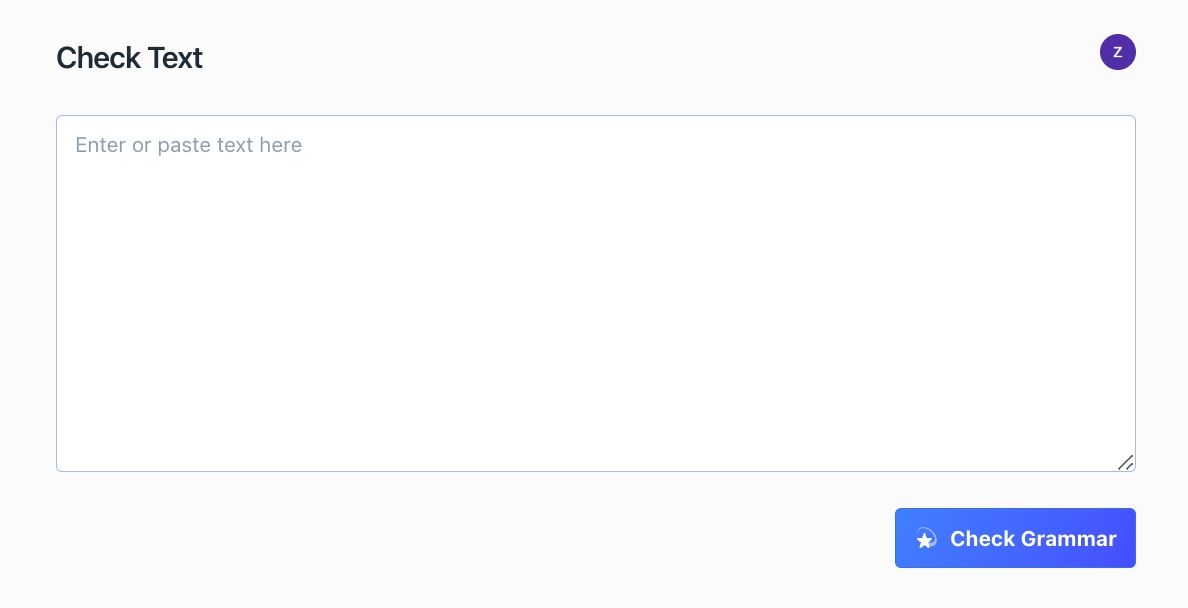
Step 3 : Enter or paste your text
Type or paste your text, and Monica will analyze it, checking for any grammar errors.
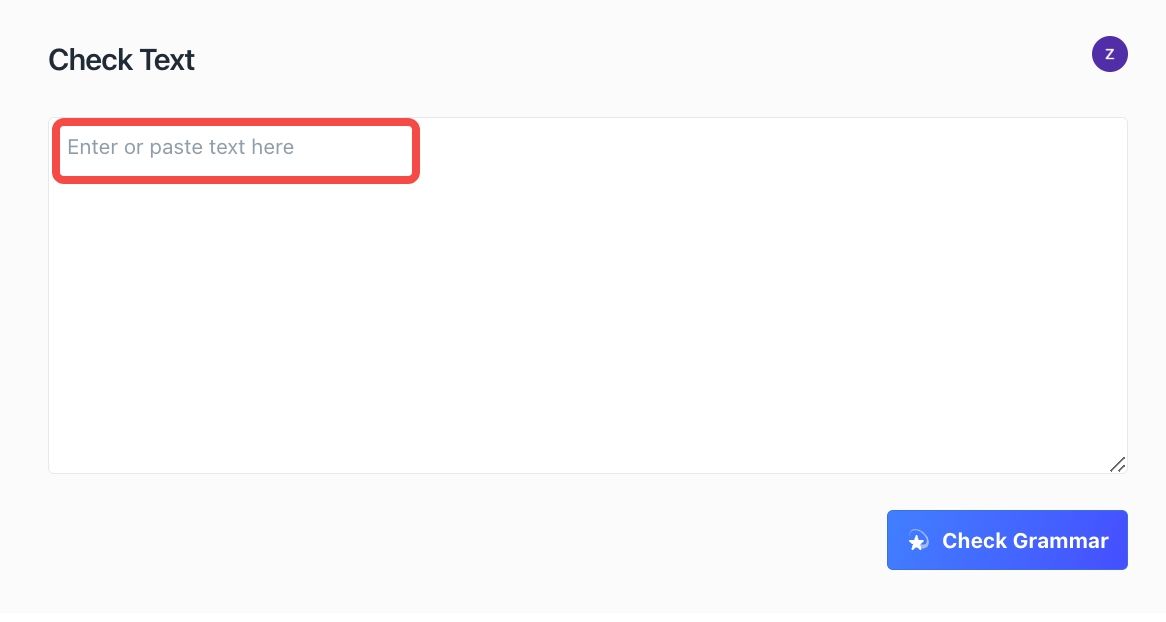
Step 4 : Click "Check Grammar" and wait for the magic
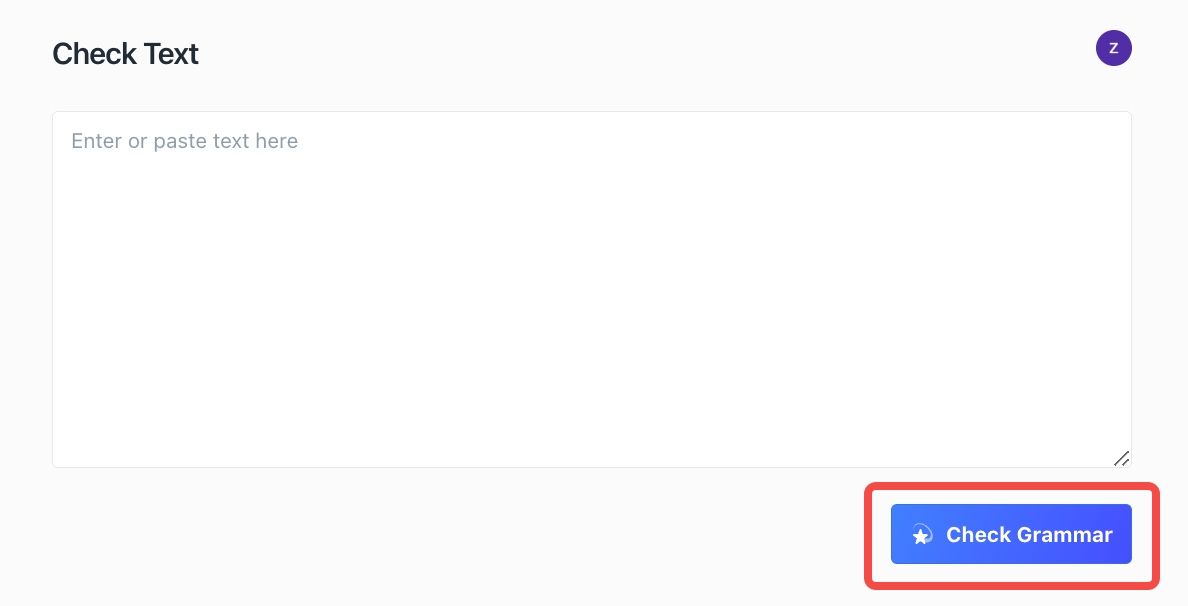
Other writing tools you may find helpful
In this tutorial, we've shown how you can use Monica Grammar Checker to improve your text's grammar. That said, this is just scratching the surface regarding what Monica AI is capable of.
Here are a few of our most popular tools that you might be interested in: