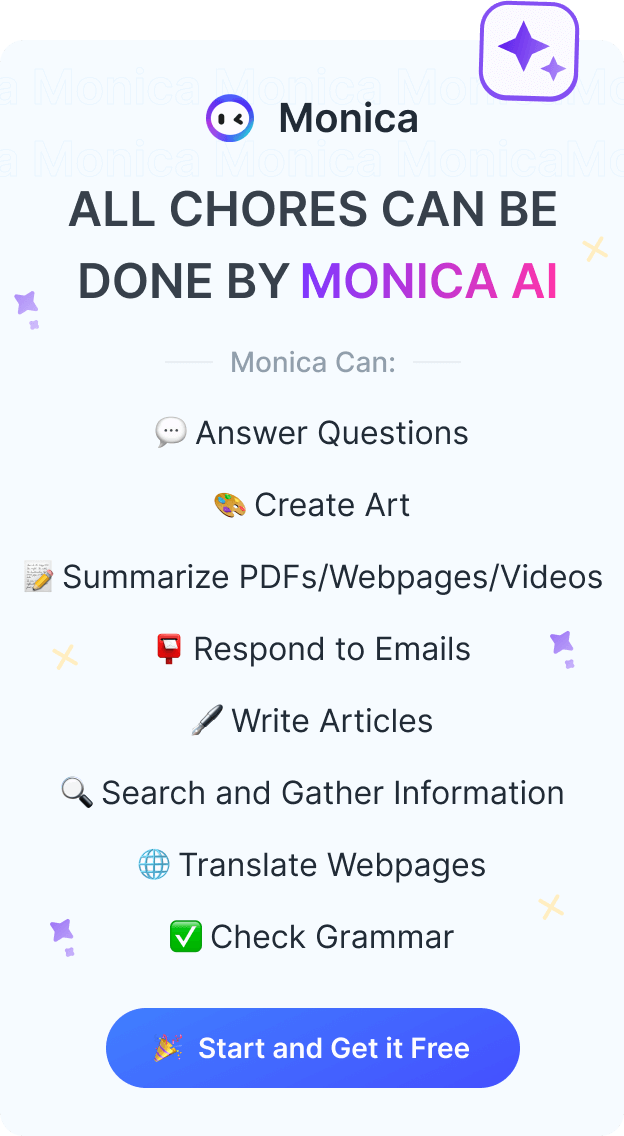Free YouTube Title Generator - Monica Tools
Behind every successful YouTube video, there's a great title. But, coming up with creative video titles is tough. That's why we made this YouTube video title generator tool. It's here to help you brainstorm and come up with the best title ideas. 💡 This tool, Monica, uses AI technology like ChatGPT to make it all happen.
Why is the YouTube Title important?
Generally, a title is like a name. It's unique and represents one source of a video's views. It's a quick way for viewers to understand the content of a short video and remember it. Sometimes, just a few words can make a huge difference in the number of views a video gets.
To put it professionally, titles are super important for YouTube SEO. They help YouTube's algorithm understand what your video is about and if it matches with what viewers are searching for.
A catchy title can help you to hook viewers.
What is a YouTube Title Generator?
Creating a catchy video title is the first step to making a popular video on YouTube. But, thinking of a creative video title can be tough. That's why we developed this free tool, Monica, to help you come up with the best title ideas using AI and ChatGPT.
The YouTube Title Generator is a free tool that helps you create captivating video titles. With Monica's free YouTube Title Generator, you can input your video script to get recommended video titles. Plus, it even suggests how you can optimize these titles using AI and ChatGPT.
What makes a good YouTube video title?
A good YouTube video title is key to drawing in viewers and boosting viewer engagement. The title can make or break a video because it's usually the first thing users see when they browse content. Here are some factors that help craft great video titles with the help of Monica, AI, and ChatGPT:
1.Include target keywords. The title should clearly and accurately reflect the video content. This helps attract the right viewers and avoids misleading them.
2.Avoid exaggeration. While certain language can help create a sense of mystery and curiosity, steer clear of clickbait titles that exaggerate or promise unfulfilled content. This can lead to disappointment, frustration, and a bad reputation for your YouTube channel.
3.Ask your audience a question. Questions in the title are a great way to grab attention and encourage clicks. Try thinking of questions your audience would be interested in finding the answers to, like "How do you build a romantic relationship?" or "What is search engine optimization and why should you care?"
4.Keep the title simple. Try to keep your title concise and to the point. Long titles can be hard to read and may not display correctly on all devices. Shorter, more direct titles are also more likely to catch the audience's attention.
How long should a YouTube video title be?
The ideal length for a YouTube video title varies depending on the type of video and target audience, but generally, it's best to keep it under 70 characters. This is because most search engines, including YouTube, typically only display the first 60 to 70 characters of a title in their search results.
Firstly, a title that's too long might get cut off in search results, reducing the likelihood of users clicking on it. Shorter titles are also easier to read and quickly convey the content of the video, helping to attract the right audience and avoid misleading viewers. Plus, since most YouTube views come from mobile devices, short titles are easier to see on smaller screens.
In conclusion, a good practice for YouTube video titles is to keep them under 70 characters. Short, lively titles are more likely to grab users' attention and encourage them to click on the video, while longer titles might be suitable for certain types of videos or situations trying to rank higher in search results.
How to use Monica's YouTube Title Generator?
Step 1: Install and register for a free mn.9is.cc account
Monica is an AI assistant that provides free access every day, which means you can start testing Monica's YouTube Title Generator at zero risk.
Step 2: Back to the current page - "YouTube Title Generator" tool
Upon successful installation and registration, go back to the current page - "YouTube Title Generator" tool.
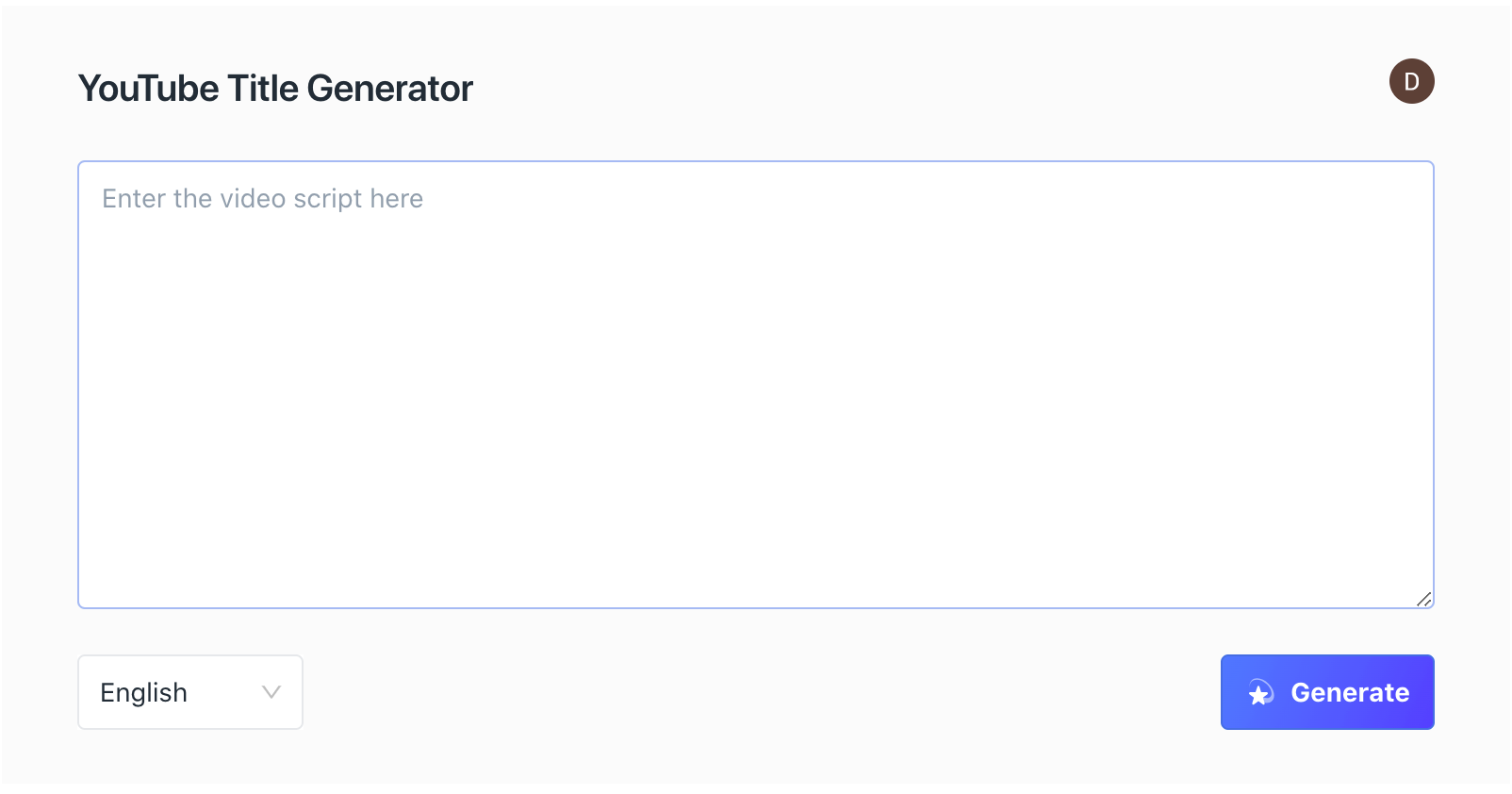
Step 3: Enter or paste your video script
Copy and paste your video script into the dialogue box so that Monica can analyze and summarize your video script. This will help generate a suitable title and provide optimization suggestions for you.
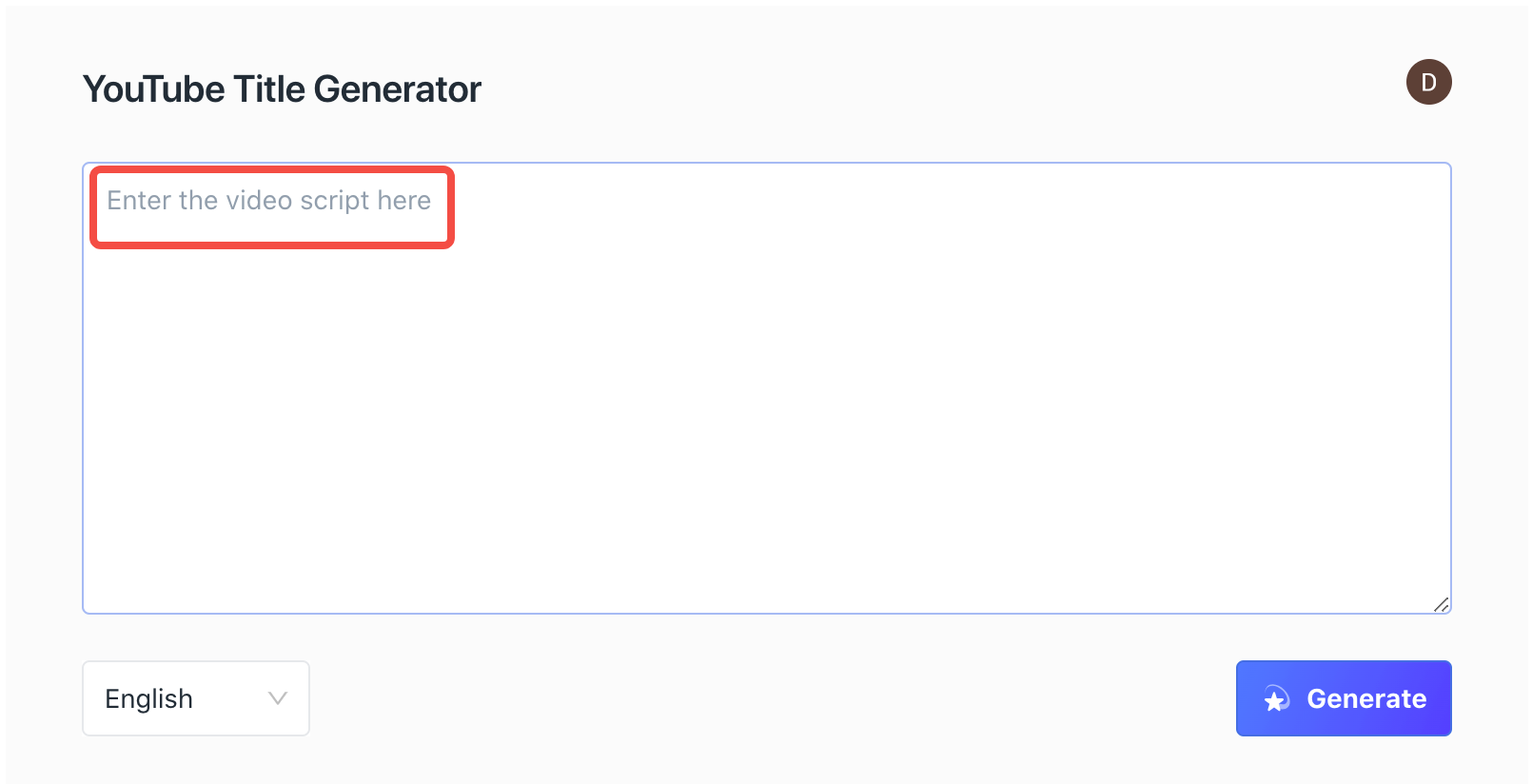
Step 4: Click "Generate " and wait for the magic
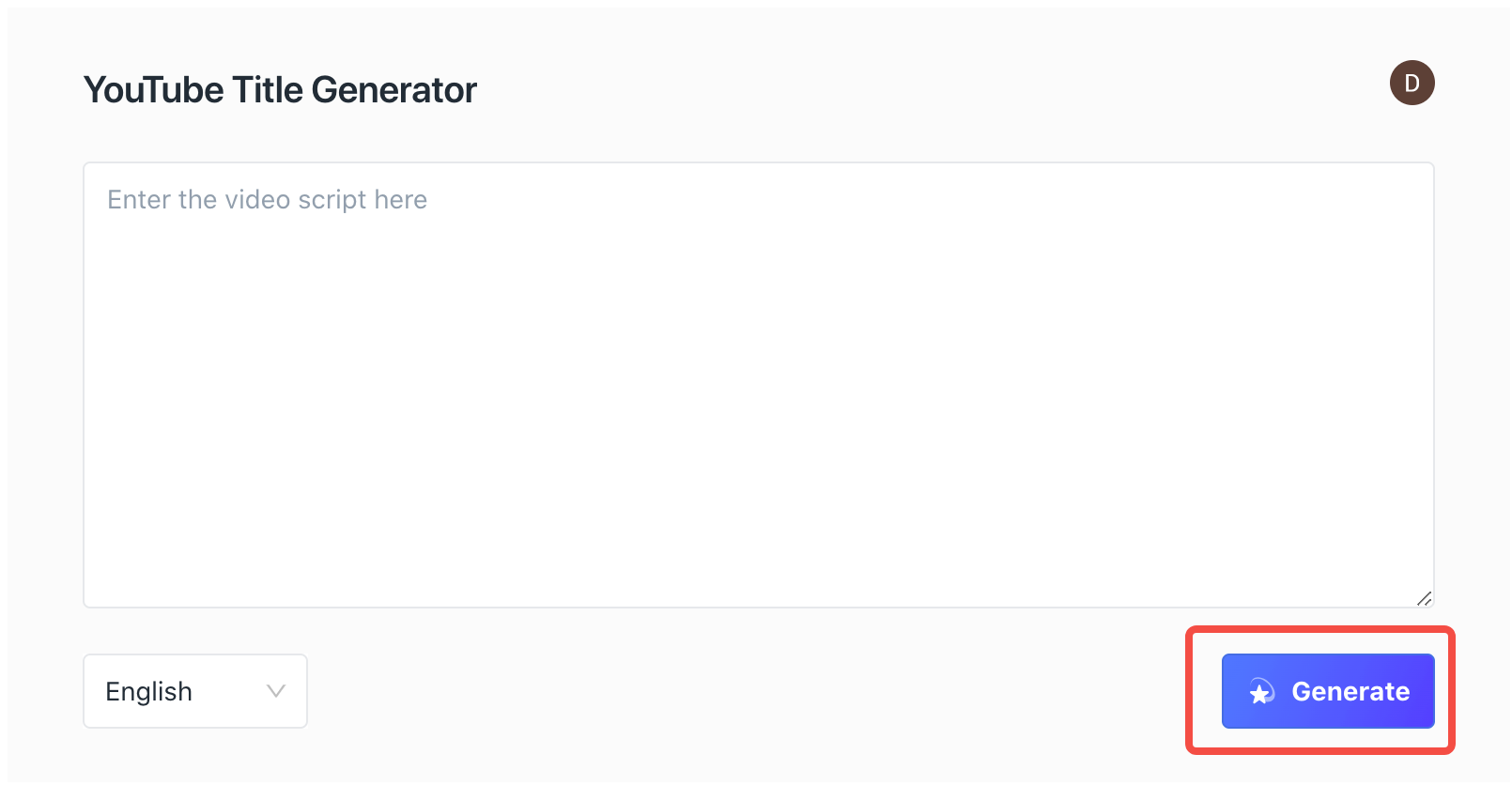
Other writing tools you may find helpful
In this tutorial, we looked at how you can use Monica's YouTube Title Generator to better create your video title. That said, this is just scratching the surface regarding what Monica AI is capable of.
Here are a few of our most popular tools that you might be interested in: