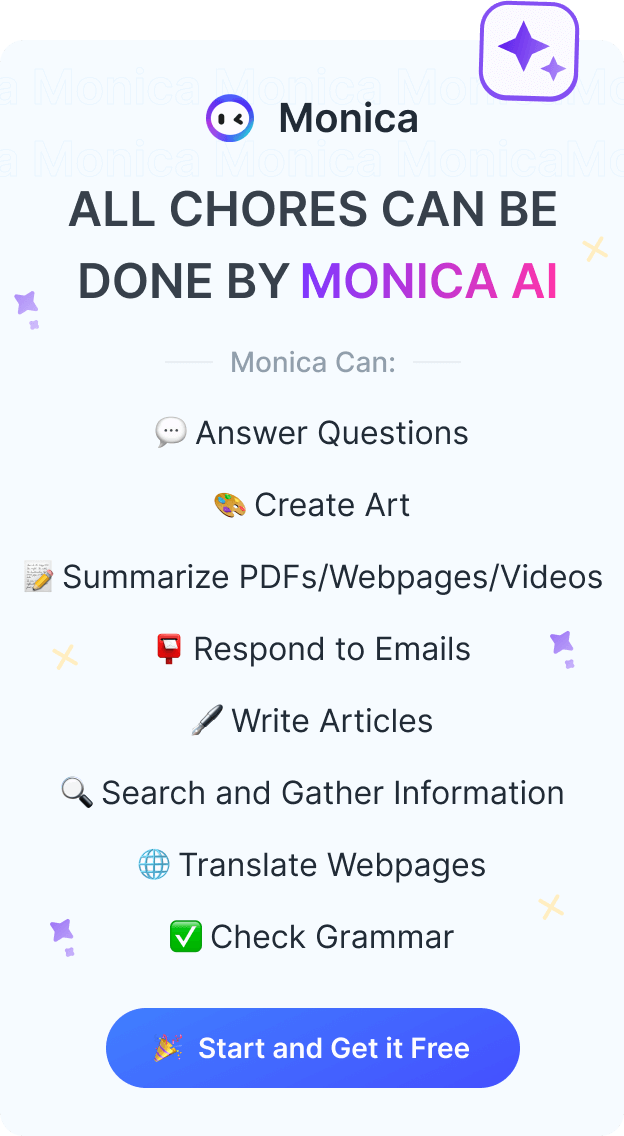Ignite Your Creativity: Submit Your Unique Prompt to Win Monica Pro!
We are thrilled to announce the launch of our new campaign to build a stronger, higher-quality community of Prompt Library.
By submitting and having your high-quality Prompt approved, you can win a 7-day Monica Pro membership reward, with no limit on the number of rewards you can receive!
Once your Prompt is approved, you will receive an email notification and automatically receive the membership reward.
How to participate?
Simply add your Prompt to the Monica Prompt Library and set it to public to participate in the campaign.
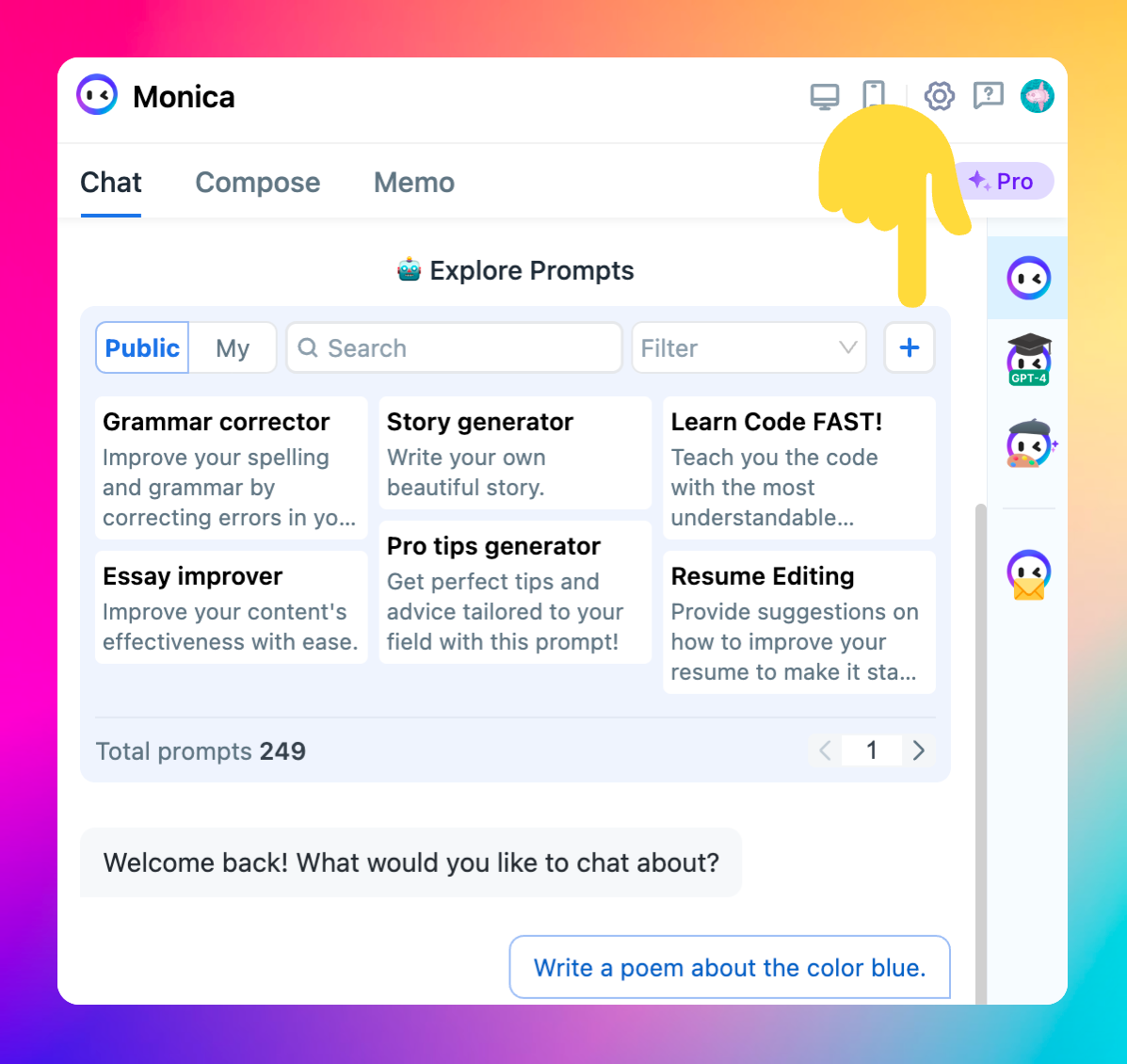
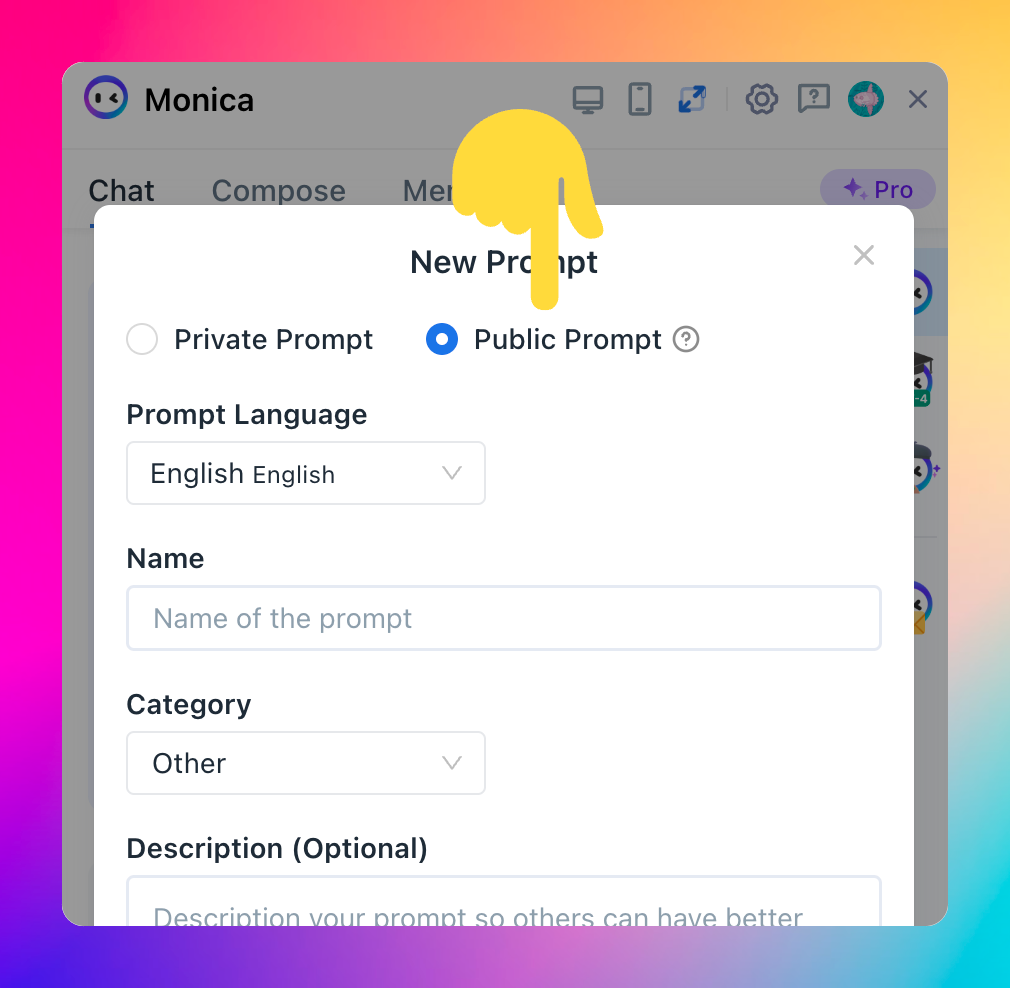
How to create high-quality Prompts?
Here are some useful tips:
1. Choose a good Prompt name
A good Prompt name is the first step in creating a successful Prompt. It should be clear, concise, and ideally targeted towards a specific niche market or use case.
For example:
- ❌ Bad: Copywriting
- ✅ Good:️ Tiktok Script Writing
- ✅ Good:️ Writing Marketing Copy Using the PAS Framework
- ❌ Bad: Event Ideas
- ✅ Good:️Team Event Ideas for Groups of 5 or Less
- ❌ Bad: Analyzing a Company
- ✅ Good:️ Analyzing a Company Using SWOT Analysis
We welcome prompts for any niche scenario, no matter how small.
2. Provide a detailed description for your Prompt
While descriptions are optional, they are essential in our campaign approval process. A good description can help users understand your Prompt before they use it. For example:
- Prompt Name: Tiktok Script Writing
- Description:
- ❌ Bad: Create your Tiktok script
- ✅ Good: Simply input your initial ideas, formatting requirements, and other needs, and I can create a TikTok script that fits current trends.
- Prompt Name: Team Event Ideas for Groups of 5 or Less
- Description:
- ❌ Bad: Generate team event ideas for groups of 5 or less
- ✅ Good: Have new team members joined your group? I can quickly generate team event ideas suitable for small groups of 5 or less, both indoor and outdoor activities.
3. Create your Prompt
Next, it's time to create your Prompt. We recommend testing your Prompt to ensure it achieves the desired effect.
4. Use square brackets
In Monica, you can create an input field by adding [sth.]. When users enter content, the square brackets will be replaced with their input.
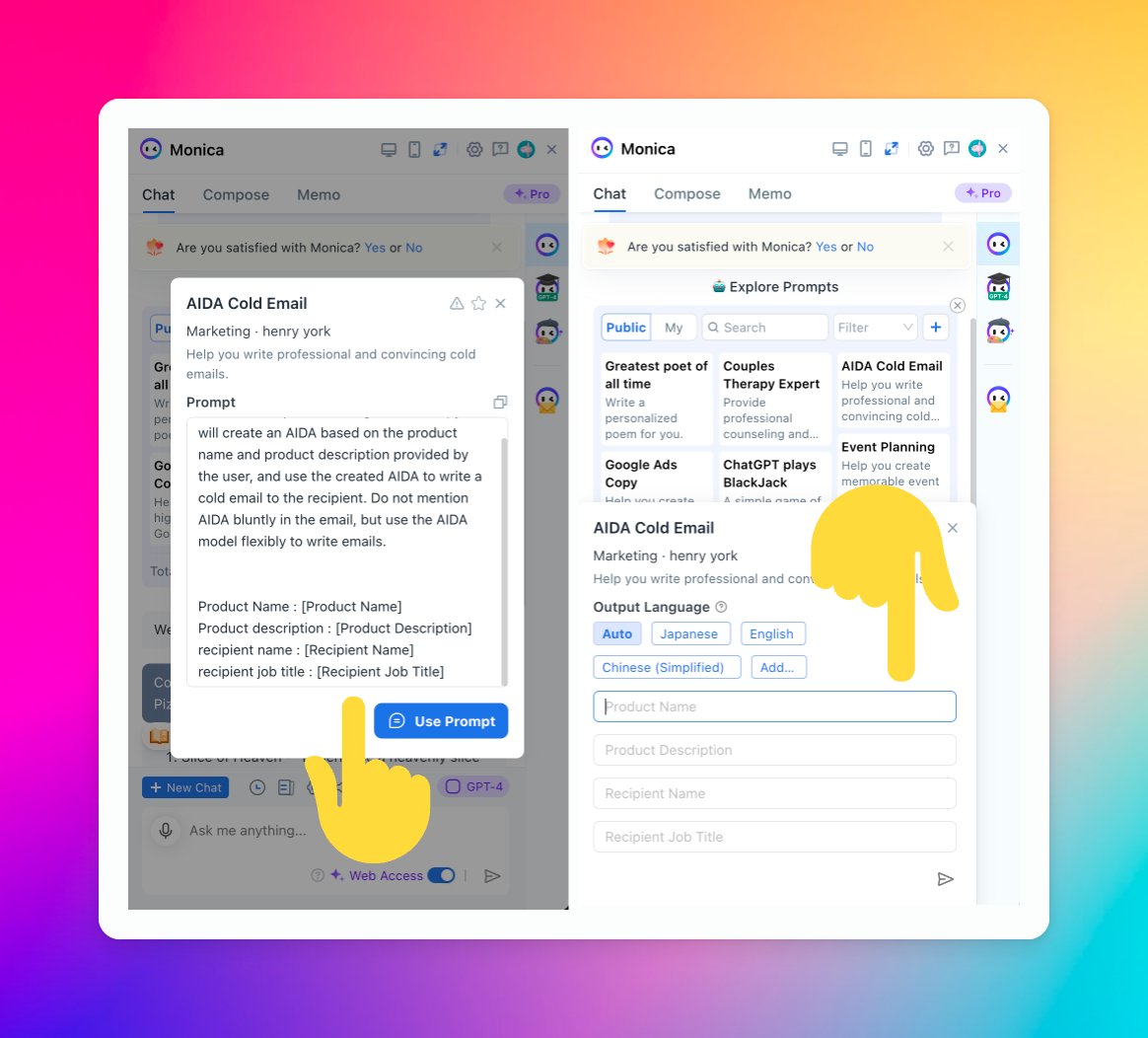
5. Choose the correct language and category for your Prompt
This is an important step as incorrect categorization will result in disapproval. The language setting should be consistent with your prompt name, description, and target audience.
For example, if you are creating a prompt to help Spanish-speaking users translate Spanish content into English, then this prompt name and prompt description should be set to Spanish, even if the expected output is English.
Are you ready to win the prize? We look forward to your participation! If you have any further questions, please feel free to contact us via email: [email protected].