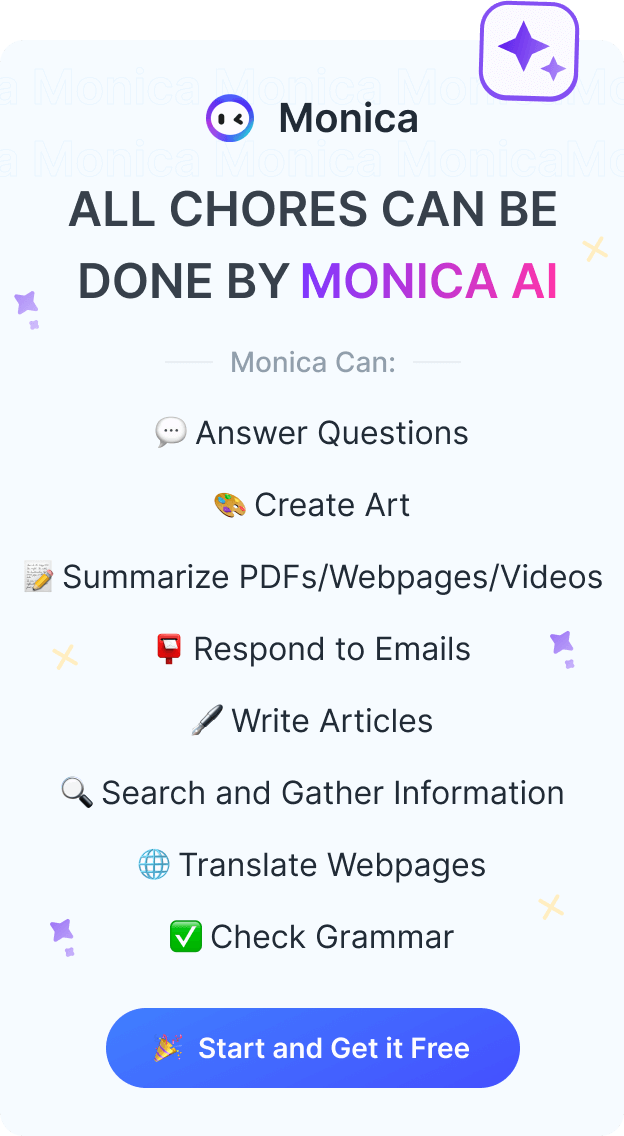Translate Extensions-Your Ultimate Language Conversion Extension
In this globalized world, language is no longer a barrier to communication.
Let's explore some magical tools together - the translate extension, which will open a door for us to the diverse cultural world.
Monica Translate Extension
The Ultimate Language-Switching Extension-Monica Translate Extension
The translate extension is a highly effective extension that facilitates our ability to comprehend and utilize various languages.
Whether we're browsing news online, reading academic papers, or chatting with friends abroad, it provides us with handy language conversion services.
Monica's translation engine supports mutual translation of over 90 languages, covering the most commonly used languages in the world. Whether you need to translate simple daily conversations or complex academic papers, I can provide you with smooth and accurate translations.
Today, I'm going to introduce the translation feature of Monica, this extension. Imagine, just a mouse click away from understanding any language. Isn't that magical?
Parallel Translation-Seamless Browsing, Unobstructed Reading
This extension offers a noteworthy translation feature known as Parallel Translation. The best part is that this feature is completely free to use, with no limitations, as long as you have Monica installed.
So, what does this feature look like? Let's take a look at the operation shown in the picture below:
.gif)
Parallel Translation of Monica
We can see that on the web page, you just need to gently click the button on the side of the browser, and Monica can translate the page you're browsing with a single click.
Unlike other translation extensions, Monica's Parallel Translation doesn't cover up the original language of the web page.
Just as the name of this feature suggests, Monica will provide the translation under the original language, marking the translated text with an underline, after translating the web page.
If you've got some language skills, this AI feature will really help you understand web content better. Because, as we know, translations aren't always correct.
PDF Translation-File Translation, Easily Handle Multilingual Documents
Monica has another powerful and free feature in the field of translation, which is PDF translation.

PDF Translation of Monica
We can find that, like other document translations, Monica also uploads the file to the cloud to get the translated text.
However, Monica is different from other translation extensions in two ways.
Firstly, the PDF translated by Monica allows you to compare with the original text simultaneously. Most other document translation extensions directly replace the original language and output the translated PDF to you.
Secondly, since Monica itself is also an AI extension, it allows you to use ChatGPT to converse with the document. I believe this capability is enough to make Monica stand out among many translation extensions.
Prompt Translation and Optimization: The Power of AI, Enhancing Your Translation Efficiency
As previously mentioned, Monica is an AI extension. In what other ways can we utilize it for translation?
When it comes to AI, ChatGPT is often the first thing that comes to mind.
We can use Monica's Prompt to help us translate while optimizing the text. For example, we can let ChatGPT help change the tone of the text, or let ChatGPT help us correct grammatical errors in the text.
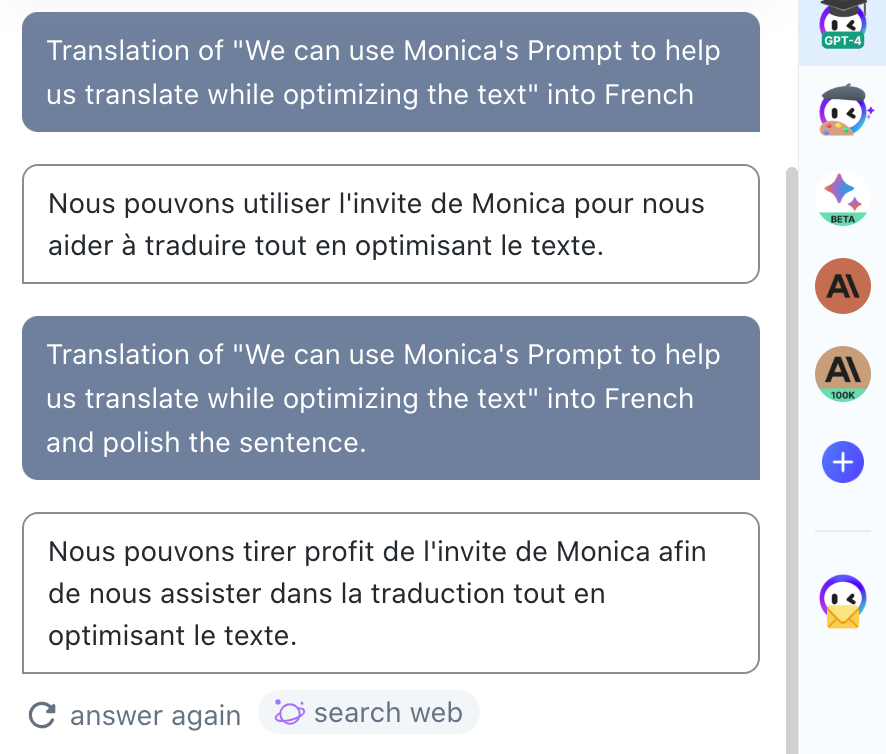
In the comparison of the two translations in the image above, it's clear that using AI assistance like Monica and ChatGPT makes the wording more beautiful and sentences smoother.
Quick Action Translation: One-Click to Reach, Language Conversion has Never Been So Simple
Copying and pasting text into translation websites for translation is a common practice, but there are more efficient and accurate methods available.
In fact, using Monica can greatly reduce the time you need for translation.
After installing Monica, whenever you select text, you can use Monica's Quick Action feature to perform a series of operations on the text. Of course, the most basic operation is to translate the selected text. As for other operations, you can install Monica and explore it yourself.

Translation by Quick Action of Monica
Utilizing the Monica Translation Extension for Mastery of Global Languages
In this globalized world, language differences are no longer a barrier to communication. The Monica translation extension is an important extension to break down language barriers and understand the world.
Whether you are browsing web pages, reading PDF files, or need to quickly translate selected text, Monica can provide you with strong support. Moreover, its built-in AI function can also help you optimize text and improve translation efficiency.
In general, Monica is not just a translation extension, but also an extension that allows you to better understand and express language. Let's use Monica together to open the door to a multicultural world and explore a broader world.
Deepl Translate Extension
Translate while reading
There's no need to skip over emails, articles, or websites anymore. Whether you're browsing in Chrome, you can view it all in the language of your choice, right within the context. All you have to do is highlight the text you want to translate, right-click it, and choose to translate your selection.
Translate while writing
Whether you're crafting social media posts, chatting messages, or writing emails, you can translate them right after typing. This means no more copying, pasting, retyping, or leaving Chrome to communicate in a different language.
Translate into 24 languages
Deepl lets you translate into 24 different languages. These include Bulgarian, Chinese (Simplified), Czech, Danish, Dutch, English, Estonian, Finnish, French, German, Greek, Hungarian, Italian, Japanese, Latvian, Lithuanian, Polish, Portuguese, Romanian, Russian, Slovak, Slovenian, Spanish, and Swedish.

Translate document
Unlimited text translation: Translate as much as you want, with no limits. Advanced document translation options: Translate entire PDFs, Word, PowerPoint, text or HTML files, while keeping the original format. Your chosen subscription provides a specific number of editable file translations. (Starter version: 5 per user/month, Advanced version: 20 per user/month, Unlimited version: 100 per user/month)
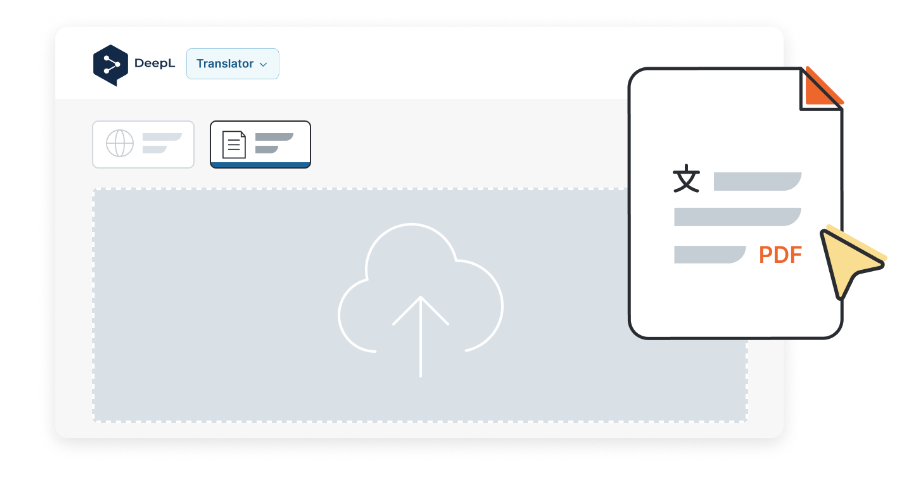
Data security
To ensure top-notch data security, DeepL servers are exclusively controlled by DeepL SE and operate in data centers certified by ISO 27001, with excellent security measures. DeepL makes every effort to protect its servers and ensure that no one can gain unauthorized access.
Unlike cloud-based environments, this setup ensures that DeepL maintains full control over all data from start to finish. Through this method, your sensitive data can be securely processed using DeepL's software.
In addition, all texts from Pro subscribers are deleted after translation, meaning they are not stored permanently but only during the translation process, and then removed. Furthermore, texts from Pro subscribers are never used to train DeepL's AI models.
DeepL Translate: A Multilingual Tool Ensuring Seamless Communication
DeepL Translate empowers users to effortlessly translate text while reading, writing, and even whole documents across 24 languages. It ensures data security by maintaining control over user data and deleting all translated texts. Thus, DeepL is not just a translation tool, but a comprehensive solution for secure and seamless cross-lingual communication.
Mate Chrome Translate Extension
Features
Highest-accuracy translation. Translators have met their match, or more precisely, their partners.
103 languages. English, Spanish, French, German, Japanese, Chinese, Arabic, and so on. Luxembourgish, even Zulu? Yes. Check them all out.
Pentagon-level security. It won't track you, it won't monitor you, and it certainly won't sell your data. In fact, Mate is the safest translation app.
Cross-platform synchronization. Keep your translation history and saved phrases up-to-date across all your devices.
Dark mode. Bright and dark modes are designed separately for a fully localized feel.
Advanced on-page translation
Full experience. Translate entire pages. Flip between the original and translated text for accurate reference.
Shortcuts. Set up custom keyboard shortcuts for lightning-fast translation without interruption.
Double-click. Double-click any word and see its translation instantly in an unobtrusive pop-up window.
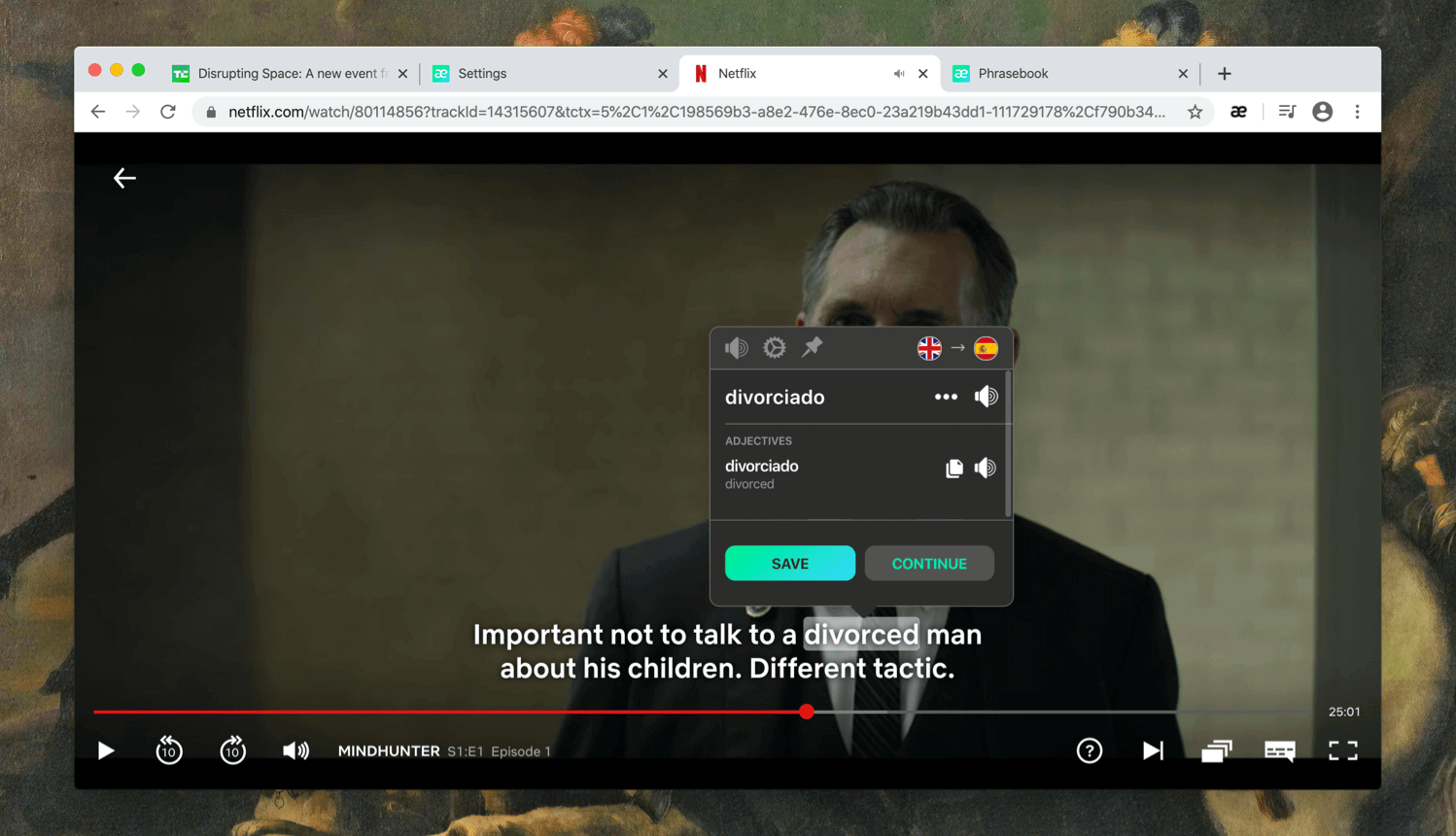
Select all. No matter how much text you want to translate. Highlight a block and see it translated instantly.
PDF support. Mate is everywhere, including Chrome's built-in PDF viewer. Select text, then find Mate in the right-click menu.
Learn languages with Mate
Perfect pronunciation. Mate speaks the translation directly to you, accent and all. It also displays intuitive phonetics.
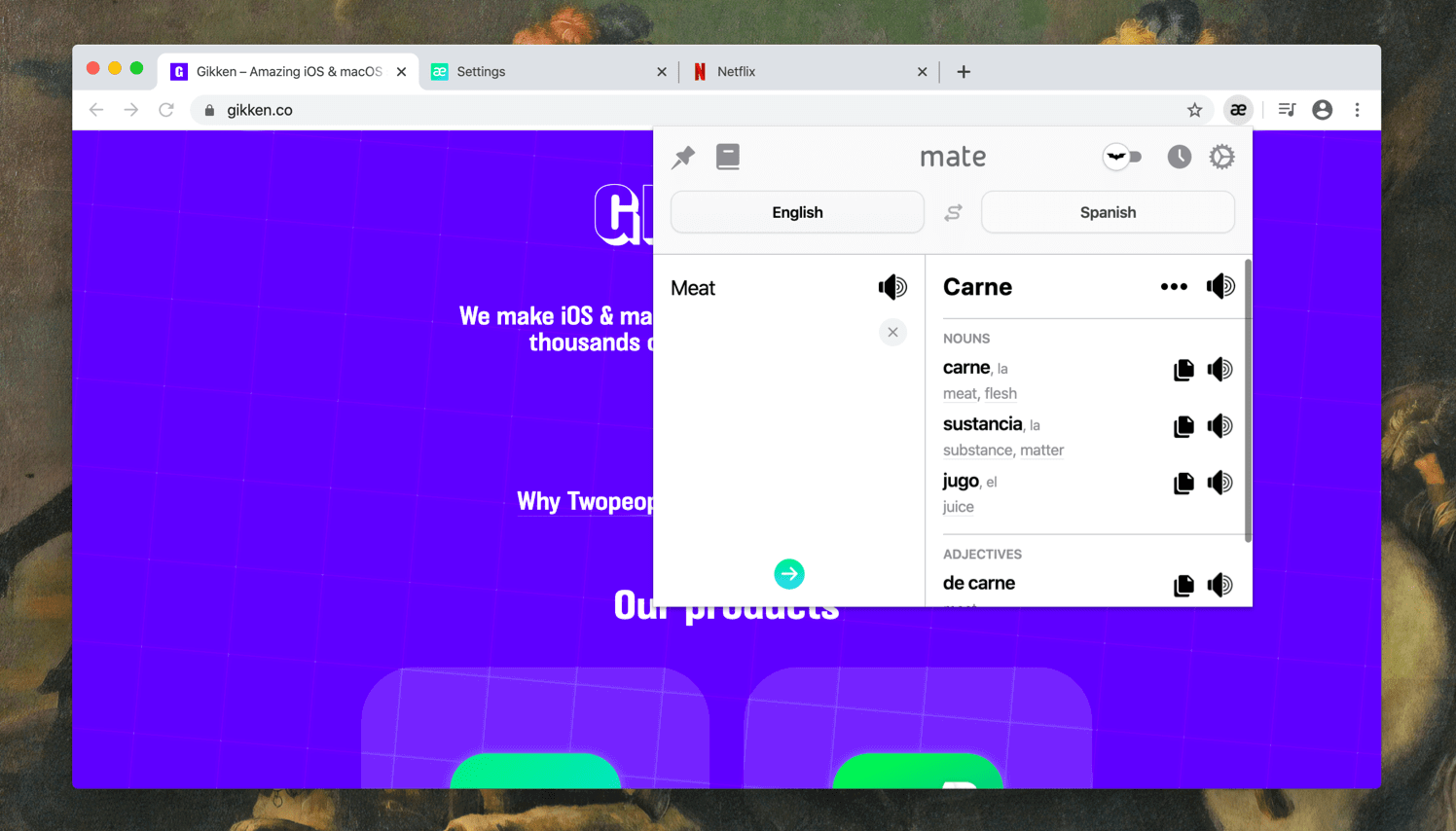
Netflix friendly. Click on words in subtitles while viewing for super-fast translation. Add to your phrasebook without hitting pause.
Phrasebook. Learn languages faster by saving and categorizing phrases. Keep a travel cheat sheet.
Full reference. View word genders and scroll through synonyms to say what you mean and mean what you say.
Export. Your history and phrasebook stay in sync, but you can also export them. Save your data in CSV format at any time.
Mate Chrome Translate Extension - Your Go-To for Language Learning and Translation
In essence, the Mate Chrome Translate Extension is a comprehensive tool for accurate translations and effective language learning. It's an ideal companion for professionals needing quick translations and language learners seeking intuitive tools. With robust privacy measures, Mate ensures a secure user experience.
So, whether you're navigating a multilingual document or mastering a new language, let Mate be your guide in overcoming language barriers.